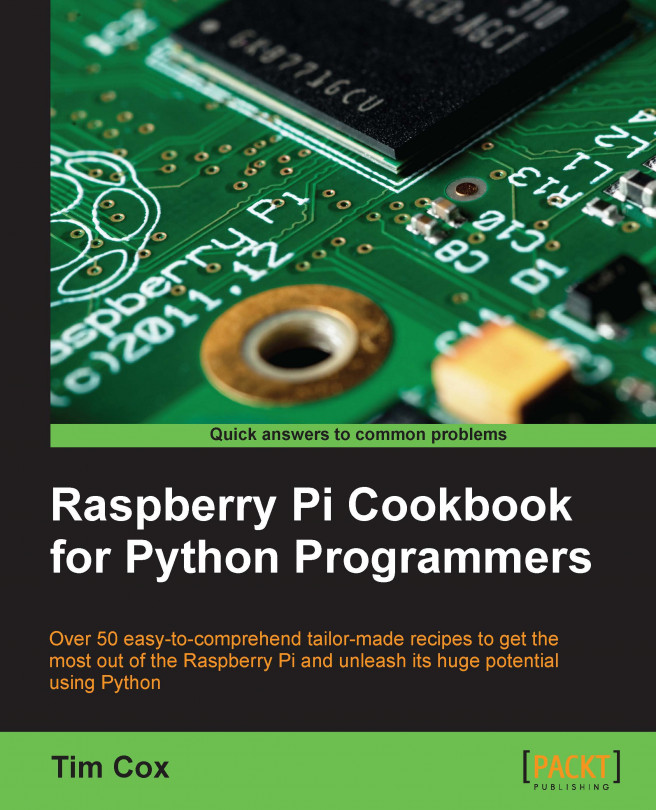Communicating using a serial interface
Traditionally, serial protocols such as RS232 are a common way to connect devices such as printers and scanners as well as joysticks and mouse devices to computers. Now, despite being superseded by USB, many peripherals still make use of this protocol for internal communication between components, to transfer data, and to update firmware. For electronics hobbyists, RS232 is a very useful protocol for debugging and controlling other devices while avoiding the complexities of USB.
The two scripts in this example allow for the control of the GPIO pins to illustrate how we can remotely control the Raspberry Pi through the serial port. The serial port could be connected to a PC, another Raspberry Pi, or even an embedded microcontroller (such as Arduino, PIC, or similar).
Getting ready
The easiest way to connect to the Raspberry Pi via a serial protocol will depend on whether your computer has a built-in serial port or not. The serial connection, software, and...