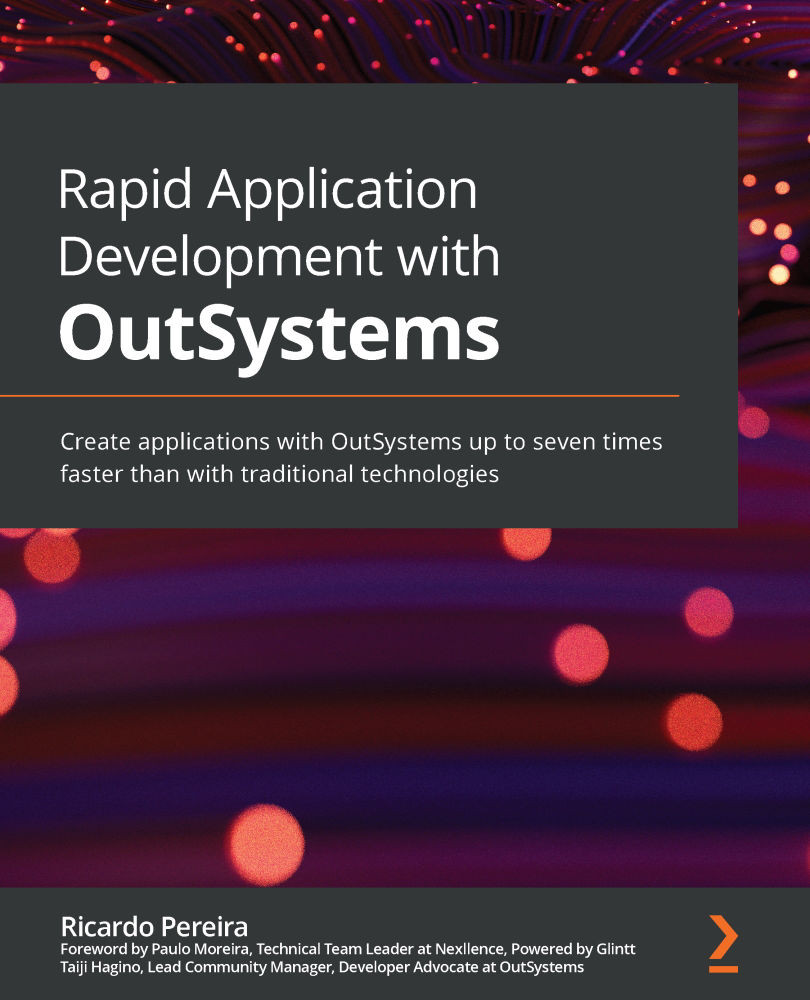Managing end users with the Users application
The Users application is where we manage the end users of our OutSystems applications. Here, we can create and edit users, manage their status and role assignment, and unlock them.
To perform these operations, the current user must have the UserManager role, otherwise, they will not have access to the features of this application.
In order to facilitate the assignment of roles to multiple users, we can create teams, where we assign the team its given roles, and every end user added to that team will inherit those roles. This way, we can manage the roles that each user must have in a more practical and streamlined way.
Roles created in our applications through Service Studio are automatically visible in the Users application and can be assigned here or programmatically through code in our own applications.
The Users application provides three tabs:
- Users: In this tab, we can view existing users, access their details ...