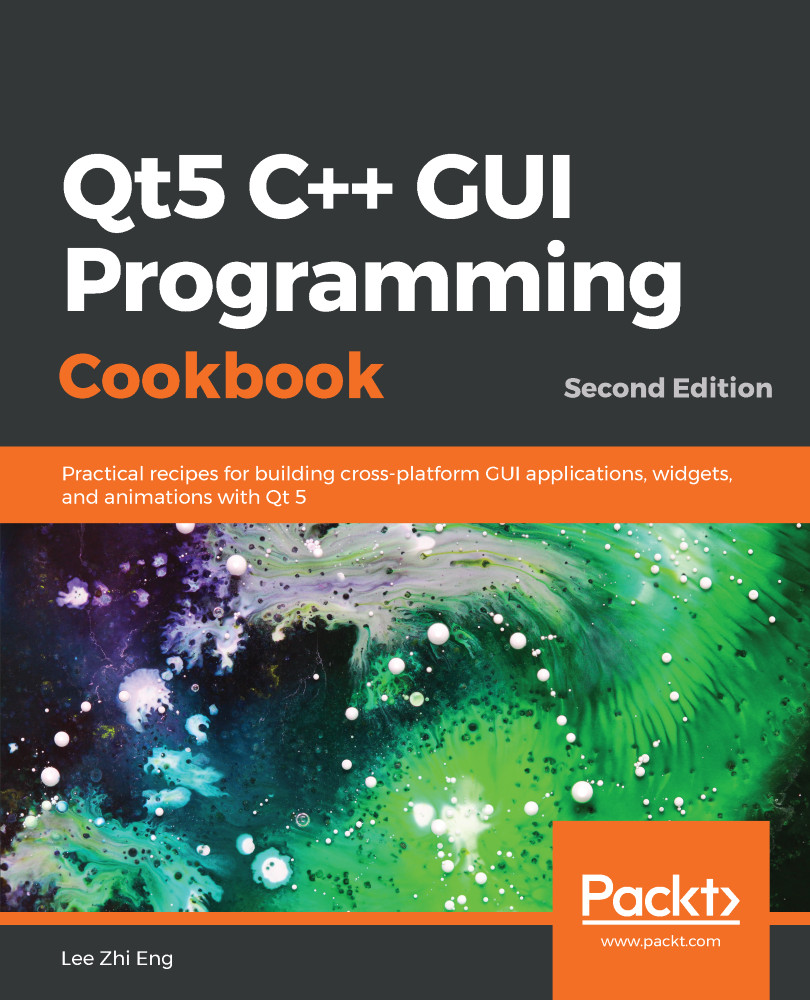Qt allows us to easily animate a user interface component without writing a bunch of code. In this example, we will learn how to make our program's user interface more interesting by applying animations to it.
Animation in QML
How to do it...
Let's learn how to add animation to your Qt Quick application by following these steps:
- Once again, we will start everything from scratch. Therefore, create a new Qt Quick application – Empty project in Qt Creator and create the MainForm.ui.qml file.
- Open up MainForm.ui.qml and go to the Imports tab in the Library window and add a Qt Quick module called QtQuick.Controls to your project.
- After that, you will see a new category appear in the QML Types tab called Qt Quick...