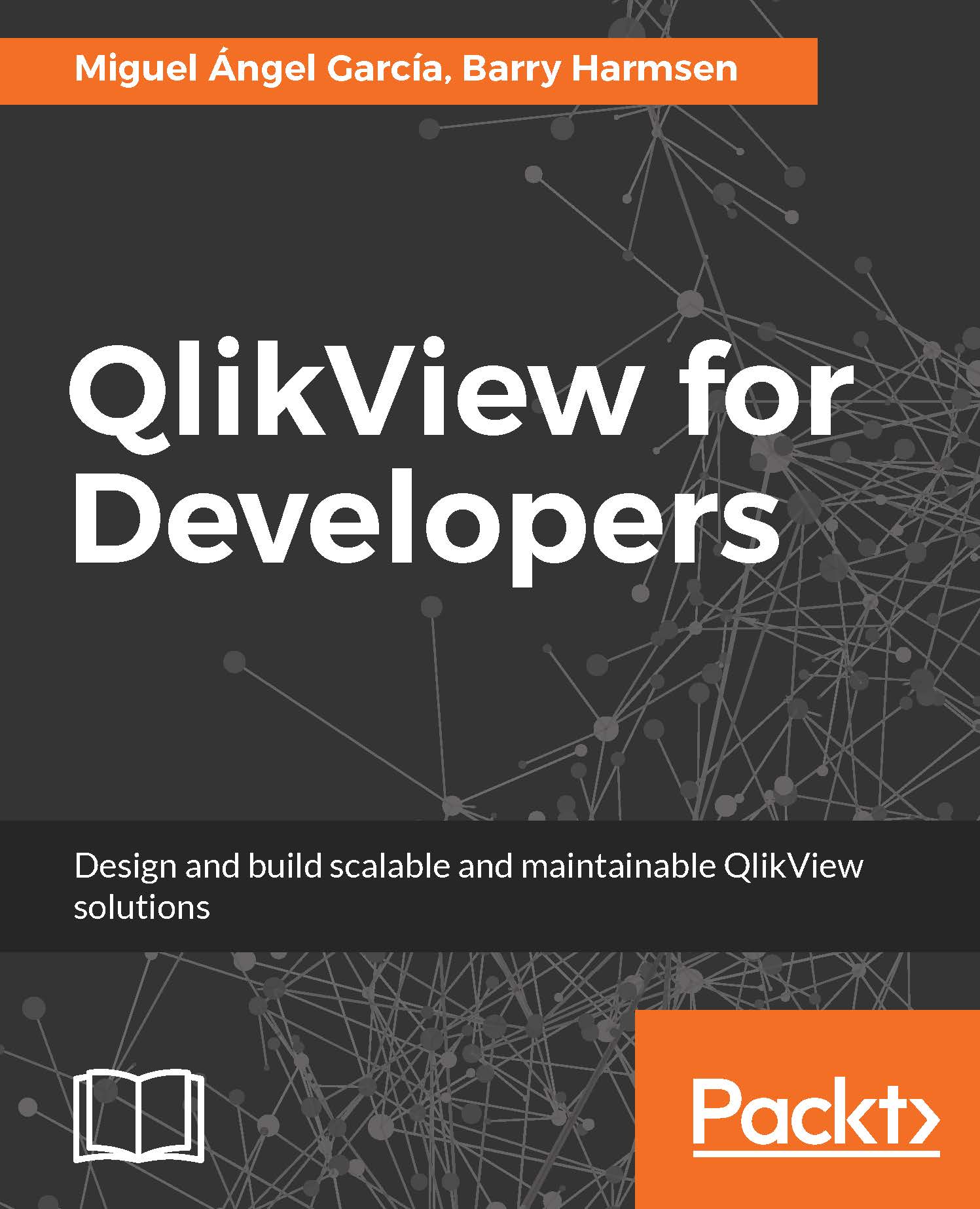Loading data already stored in QlikView
The first lesson in advanced data transformation will be about optimizing loads when processing data. If you remember from Chapter 4, Data Sources, we discussed the various ways in which we can pull data from different sources into QlikView. We also described how we can take advantage of the QVD file format to store and read data in super-fast mode. Now, we will describe yet another way of reading source tables, but this time the "source" will be QlikView itself. There are different cases in which this approach will prove useful and we will describe two scenarios to perform it:
- Accessing data already stored in a QlikView data model (QVW file) from a separate QlikView document. We will call this approach Cloning a QlikView data model.
- Accessing data from the same QlikView document in which the data model resides. We will call this approach Loading from RAM.
Cloning a QlikView data model
This concept refers to the ability of replicating the data...