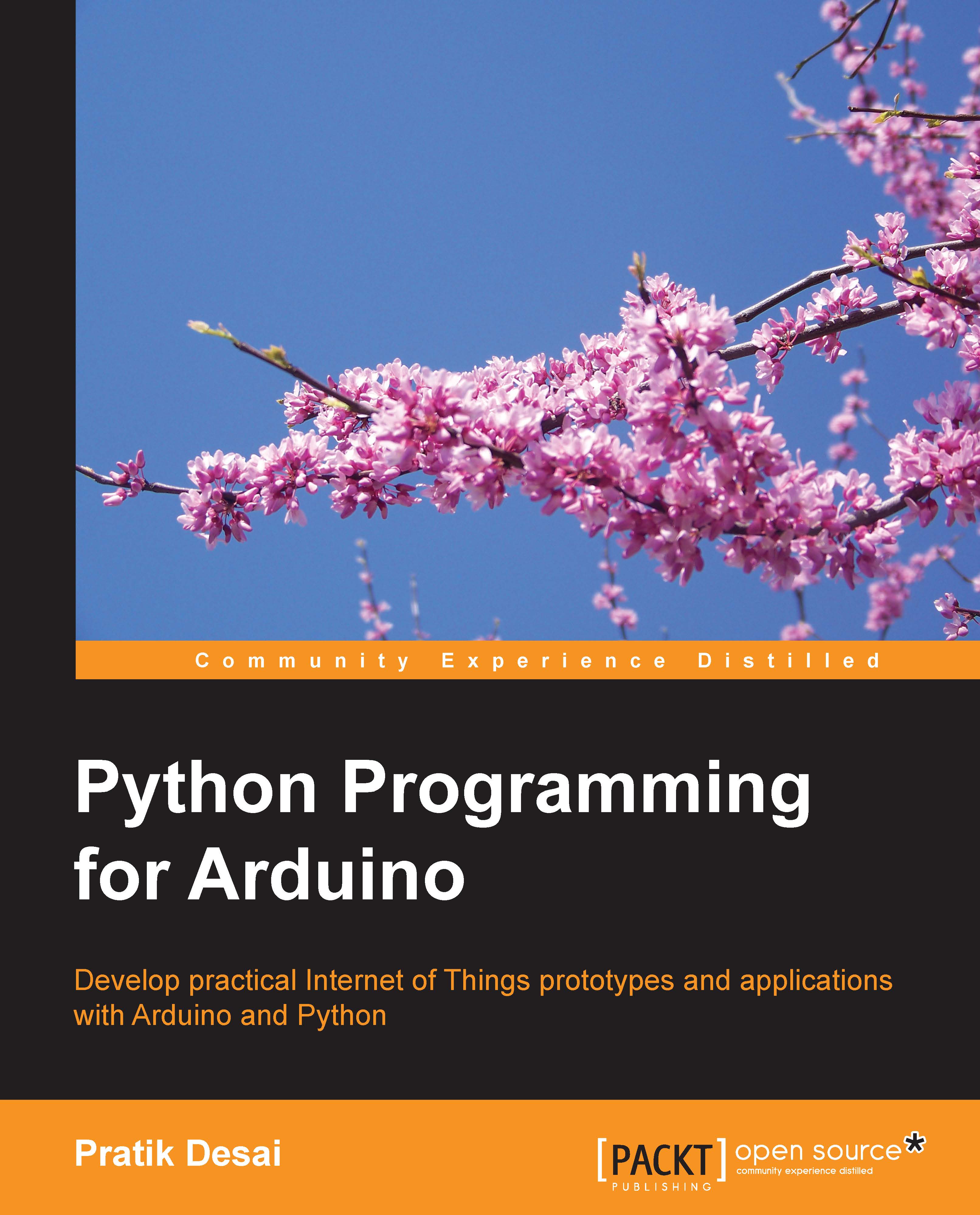Testing and troubleshooting
Testing can simply be performed by posting the #fan #on status to the Twitter account used in this project. You should be able to see the fan turning on by using the command shown here:

Similarly, send the #fan #off status to turn off the fan. You may find some lagging, as the loop used to retrieve the tweets is set with a delay of a minute.

To access the status of the system, post the #status #get status to the account, and you will be able to see the system status automatically posted by the computation unit.

The tweet shown in the following screenshot is generated using the Tweet-a-PowerStrip unit. It displays the status of all the connected appliances.

While working with the system, you will want to either avoid the following scenarios or troubleshoot them:
'Twitter rate limit exceed' error: Twitter imposes a limit on the number of requests you can make to their public API. If you are requesting the API too often (this often occurs when you reduce the...