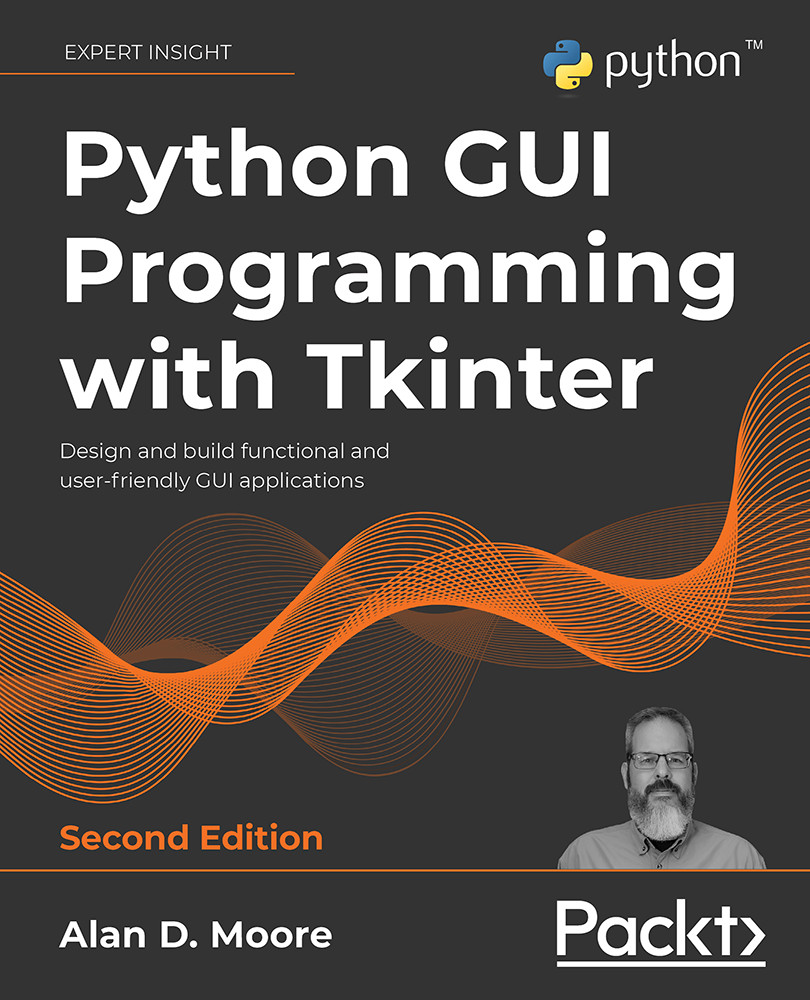Summary
We have changed our program from being an append-only data entry form to an application capable of loading, viewing, and updating data from existing files. In the process, you learned how to update our model so that it could read and update CSV files. You also explored the Treeview widget, including its basic use, virtual events, and column callbacks. You explored using the Treeview widget with hierarchical data structures by creating a file-browsing tool. You learned how to organize multi-form applications using a Notebook widget, and how to create scrolling interfaces using the Scrollbar widget. Finally, you integrated these concepts into the ABQ Data Entry application to address user needs.
In our next chapter, we'll be learning how to modify the look and feel of our application. We'll learn about using widget attributes, styles, and themes, as well as working with bitmapped graphics.