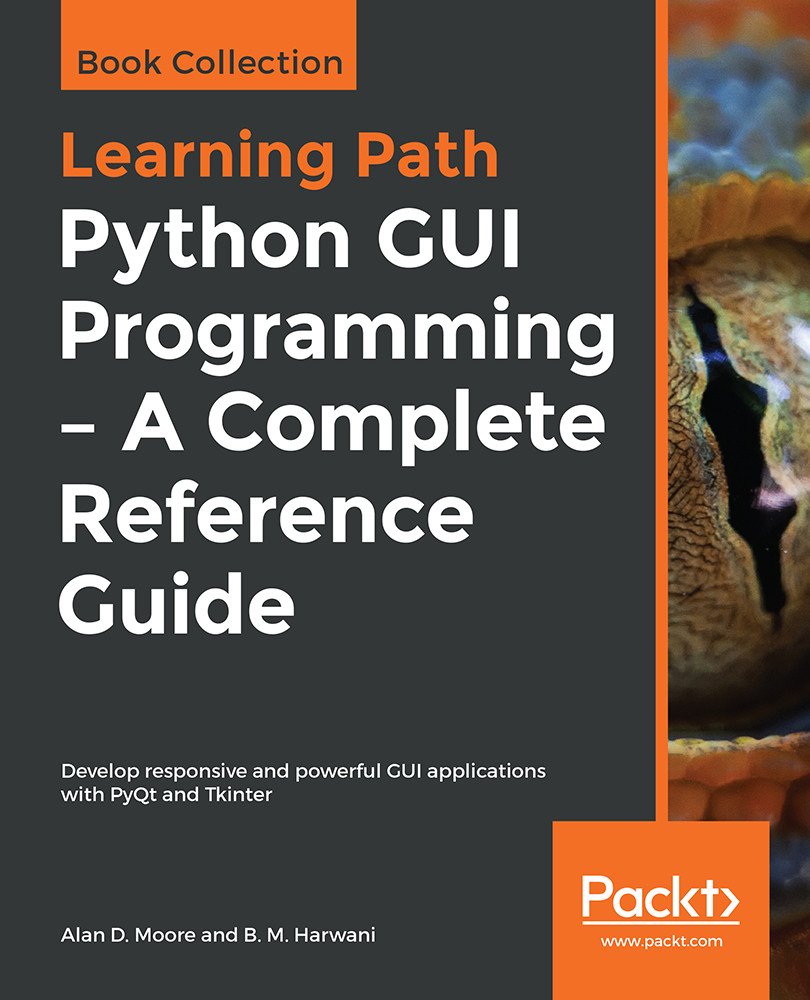Most applications organize functionality into a hierarchical menu system, typically displayed at the top of the application or screen (depending on the OS). While the organization of this menu varies between operating systems, certain items are fairly common across platforms.
Of these common items, our application will need the following:
- A file menu containing file operations such as open/save/export, and often an option to quit the application. Our users will need this menu to select a file and quit the program.
- An options, preferences, or settings menu where users can configure the application. We'll need this menu for our toggle settings; we'll call it options for now.
- A help menu, which contains links to help documentation, or, at the very least, an about message giving the basic information about the application. We'll implement...