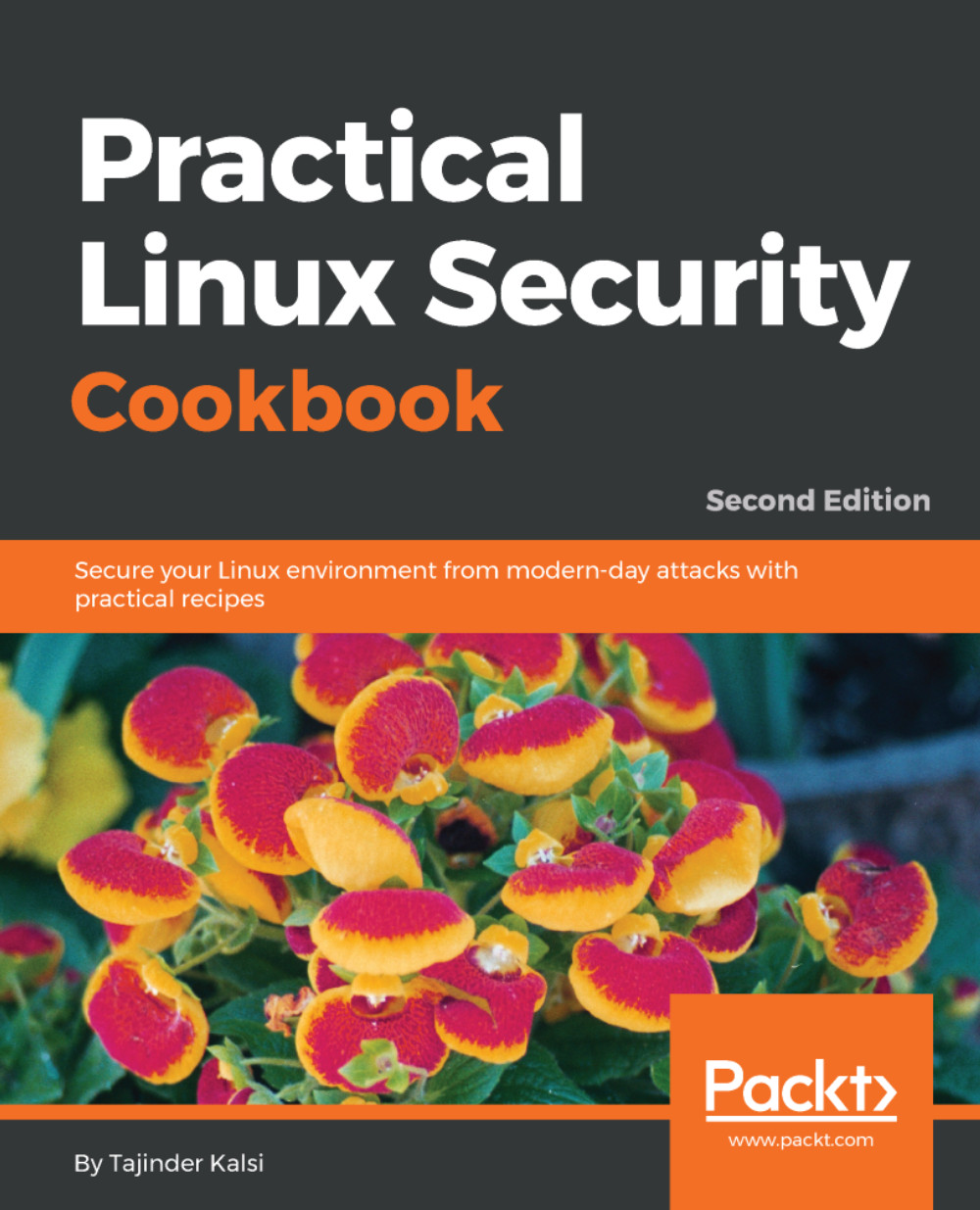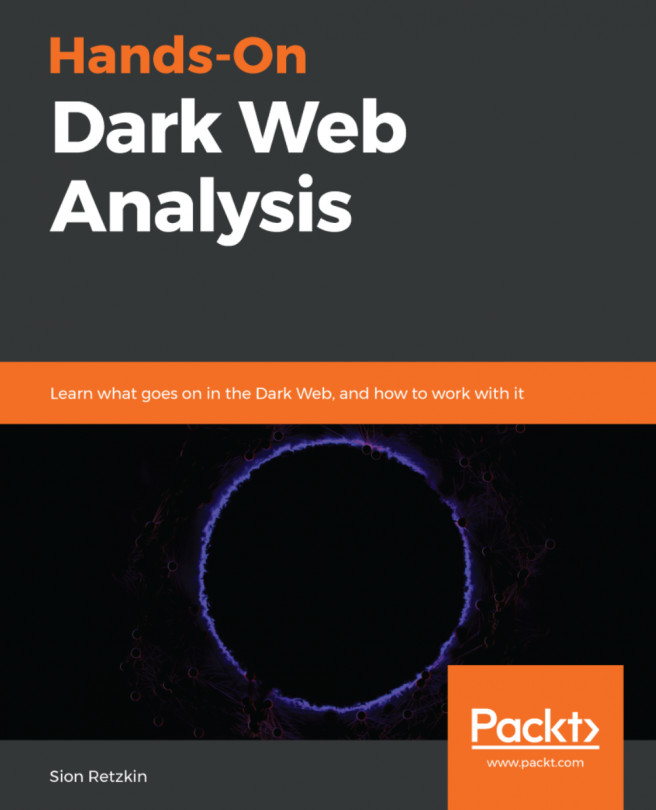Once a Linux server is created, the immediate next step is to implement security procedures to make sure that any kind of threat should not cause the system to be compromised. A major reason for malicious attacks on Linux servers have been poorly implemented security or existing vulnerabilities. When configuring a server, the security policies need to be implemented properly to create a secure environment that will help prevent your business from getting hacked.
Configuring server security
How to do it...
Let us have a look for each and every configuration.
User management
Follow these steps to configure server security:
- When a Linux server is created, the first user created by default is always the root user. This root user should be used for initial configuration only.
- Once initial configuration is done, this root user should be disabled via SSH. This will make it difficult for any hacker to gain access to your Linux machine.
- Further, a secondary user should be created to log in and administer the machine. This user can be allowed sudo permissions if administrative actions need to be performed.
Password policy
Follow these steps to configure server security:
- When creating user accounts, ensure the use of strong passwords. If allowed, keep the length of the password to between 12 to 14 characters.
- If possible, generate passwords randomly, and include lowercase and uppercase letters, numbers, and symbols.
- Avoid using password combinations that could be easily guessed, such as dictionary words, keyboard patterns, usernames, ID numbers, and so on.
- Avoid using the same password twice.
Configuration policy
Follow these steps to configure server security:
- The operating system on the server should be configured in accordance with the guidelines approved for InfoSec.
- Any service or application not being used should be disabled, wherever possible.
- Every access to the services and applications on the server should be monitored and logged. It should also be protected through access-control methods. An example of this will be covered in Chapter 3, Local Filesystem Security.
- The system should be kept updated and any recent security patches, if available, should be installed as soon as possible
- Avoid using the root account as much as possible. It is better to use the security principles that require least access to perform a function.
- Any kind of privileged access must be performed over a secure channel connection (SSH) wherever possible.
- Access to the server should be in a controlled environment.
Monitoring policy
- All security-related actions on server systems must be logged and audit reports should be saved as follows:
- For a period of one month, all security-related logs should be kept online
- For a period of one month, the daily backups, as well as the weekly backups should be retained
- For a minimum of two years, the monthly full backups should be retained
- Any event related to security being compromised should be reported to the InfoSec team. They shall then review the logs and report the incident to the IT department.
- Some examples of security-related events are as follows:
- Port-scanning-related attacks
- Access to privileged accounts without authorization
- Unusual occurrences due to a particular application on the host
How it works...
Following the policies as given here helps in the base configuration of the internal server that is owned or operated by the organization. Implementing the policy effectively will minimize unauthorized access to any sensitive and proprietary information.