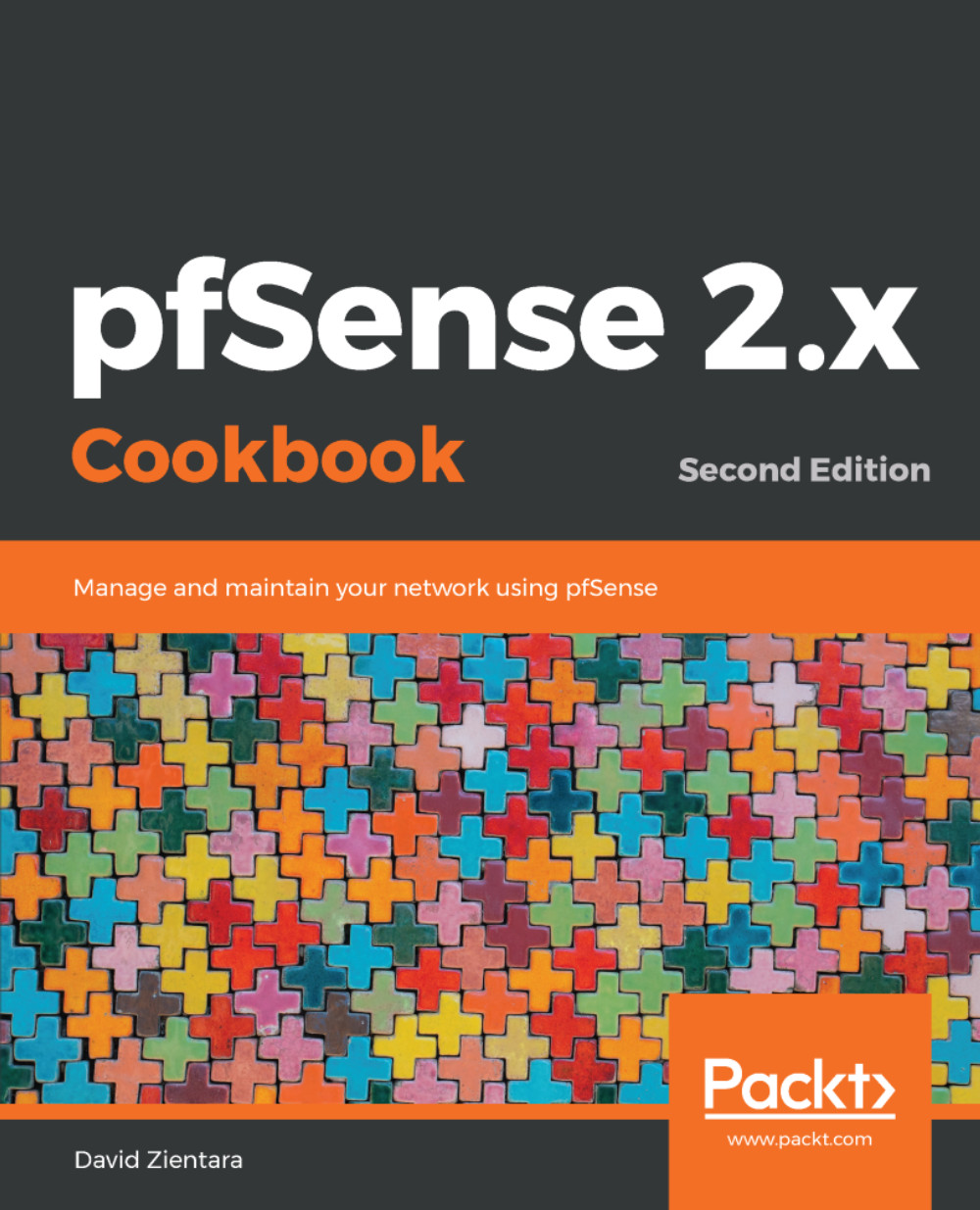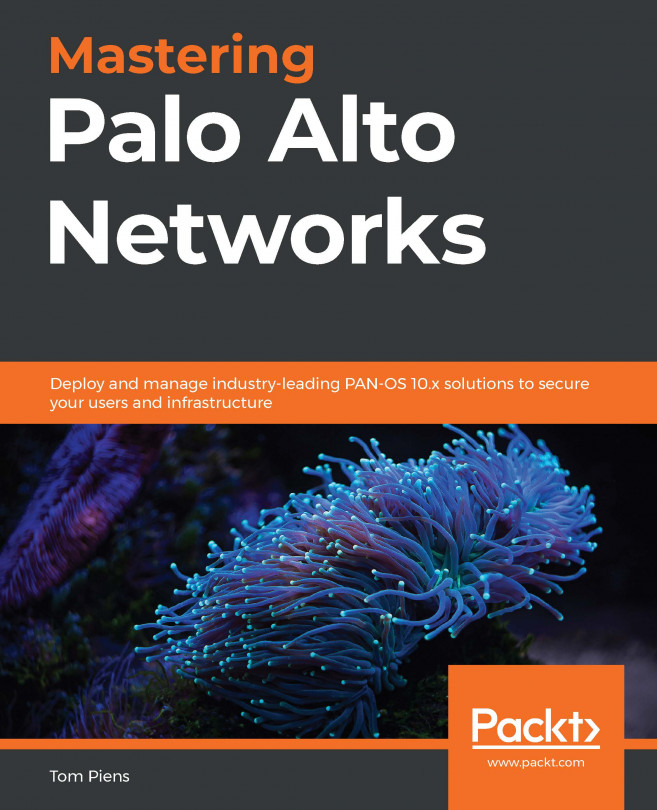Backing up our pfSense system is an important part of minimizing downtime and maintenance time. In this recipe, we will demonstrate how to back up pfSense.
Backing up pfSense
How to do it...
- Navigate to Diagnostics | Backup & Restore.
- Click on the Backup & Restore tab:

- Leave the Backup area drop-down menu set to All.
- Leave the Skip packages checkbox unchecked.
- Leave Skip RRD data checked.
- Check the Encryption checkbox.
- Enter a password in the Password text field.
- Click on the Download configuration as XML button and save the configuration file to a secure location.