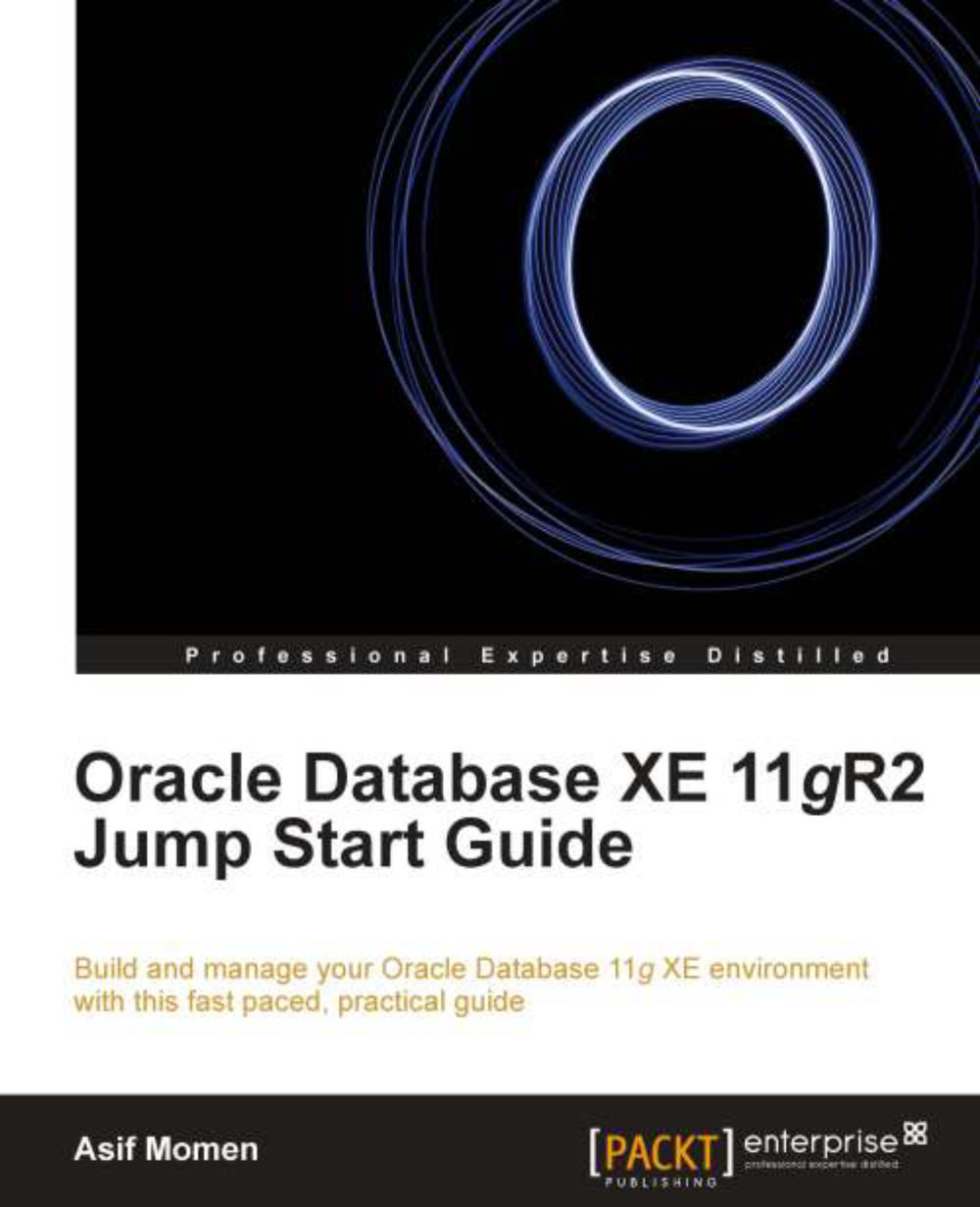Installing Oracle Database 11g XE on Windows XP (32-bit)
The installation of Oracle Database 11g XE in a Windows environment is pretty straightforward. You can install Oracle Database XE on Microsoft Windows 7, Microsoft Windows Server 2003, and Microsoft Windows Server 2008.
Note
The recommended RAM for running Oracle Database XE is 512 MB; however, nowadays most computers are equipped with at least 1 GB of memory. To continue with the database installation make sure you have administrative privilege.
The following Oracle Database XE installation procedure is for the Windows XP operating system. Make the necessary navigational changes if you are using other versions of Microsoft Windows' operating system.
1. Unzip the downloaded Oracle Database XE software into a temporary folder, say
c:\temp.2. Navigate to the
Disk1folder underc:\tempand double-click onsetup.exe. A new window pops up, as shown in the following screenshot:
3. Oracle Database XE prepares the install shield wizard and once...