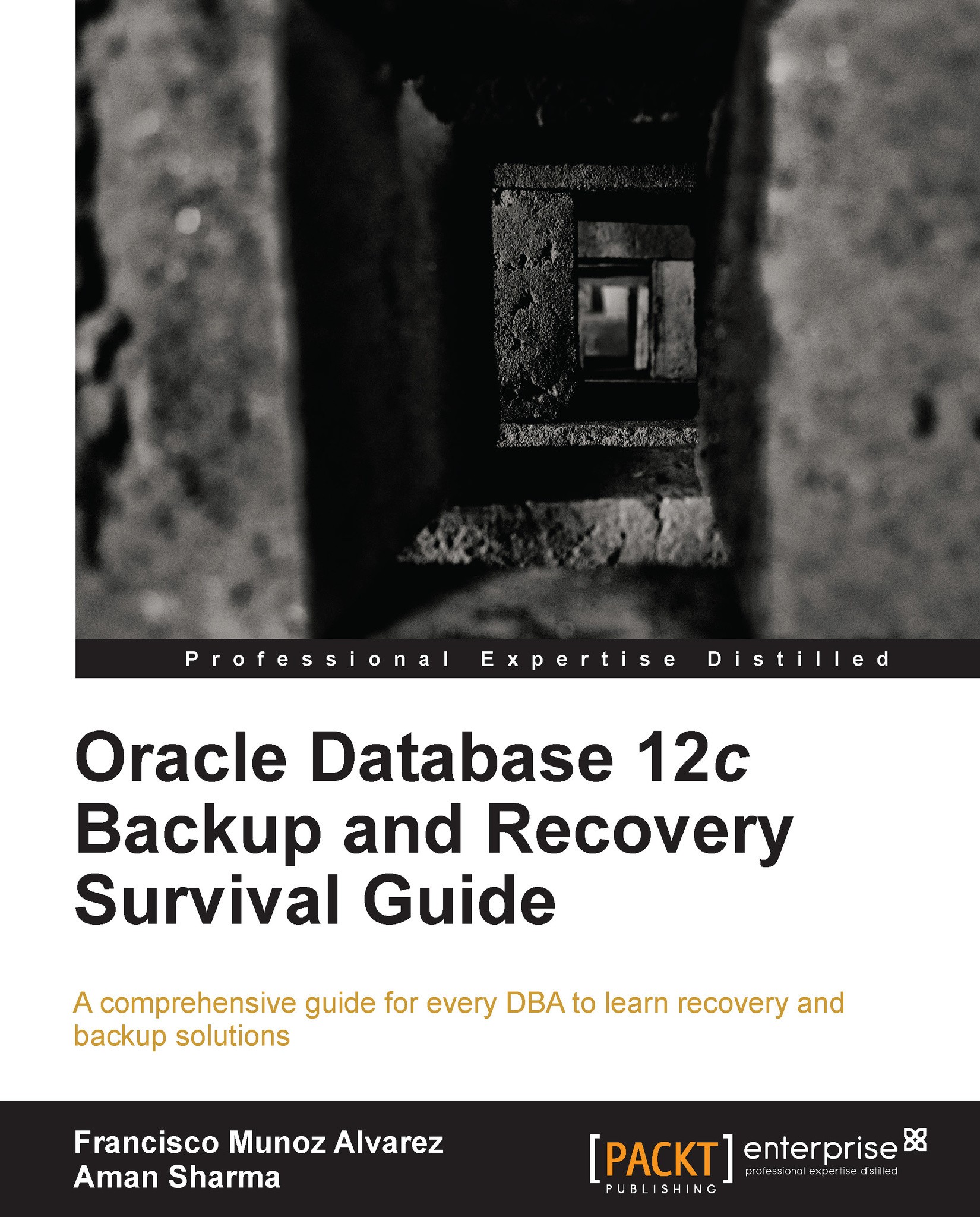Migrating data for upgrade
We can easily use Data Pump expdp and impdp to help us to migrate data from one database to another when, for example, upgrading a database. This can be easily done by exporting the data from the source database (in this example using the 11.2.0.3 version of Oracle), and then import it into the target database (in this example, there will be a database using the 12.1.0 version of Oracle).
Let's go over all the steps required to achieve this goal:
Install the new version of the Oracle database to which you want to upgrade your data; in this example, we have installed Oracle database 12.1.0 and created a new database.
Note
If the new database (target) will have the same name and will be located in the same server, the source database will not forget to shutdown it before creating the new database in step 2.
Create (using
ORAPWD) or migrate your password file from the source database to the target database.Create or migrate the initialization parameter file (
SPFILEor...