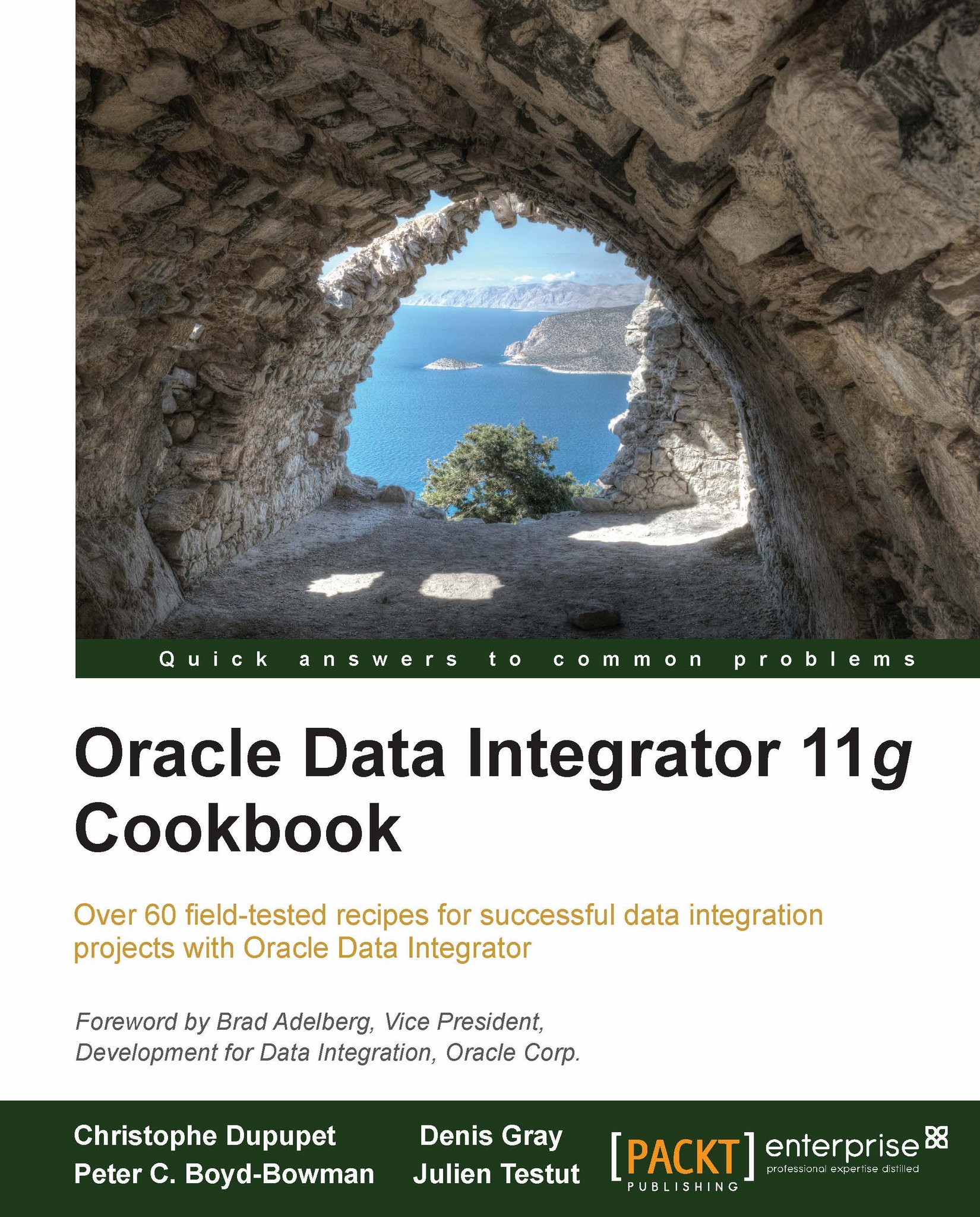Combining substitution methods in a KM
There are times where we need to use more than one substitution method to obtain what we need. We may need to concatenate the results of two methods, or to use one method to get the parameters for another. For such cases, the typical question is where and how to use the enclosing brackets. We will show some of this here.
Getting ready
For this recipe, we will make a very simple modification to the IKM SQL Control Append KM by combining several substitution methods. Then we will use this KM in an interface to see how the code gets generated. You will need to have a project ready where the original IKM SQL Control Append KM has been imported. You must also have a table that can be used as a target table using this IKM in an interface.
How to do it...
Rename the
IKM SQL Control AppendKM toIKM SQL Control Append With Combined Substitution APIs.Edit the step
Create Flow Table I$and alter theCreate Flow Table I$portion of the code as follows:create table...