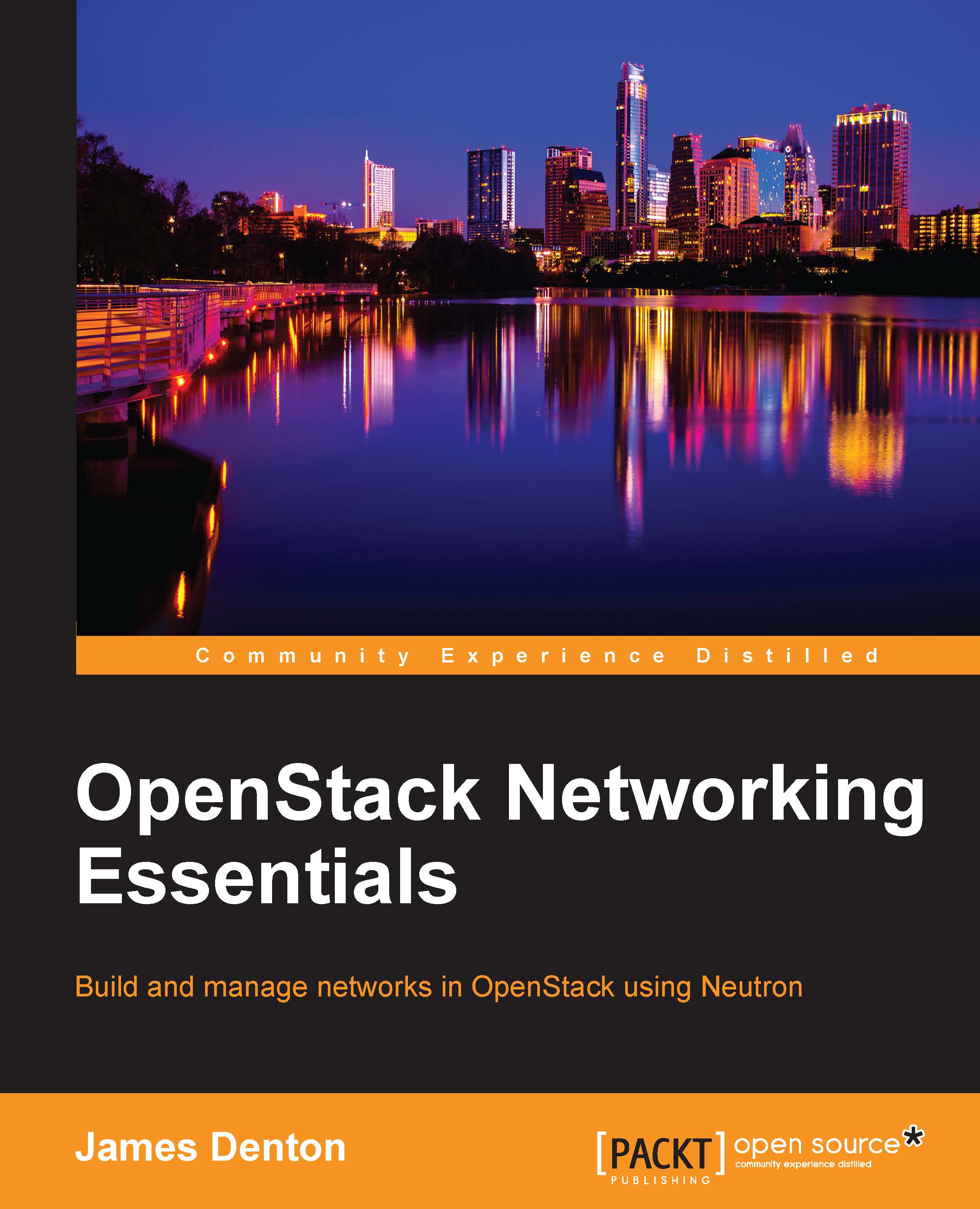Using the Horizon dashboard
Users of the Horizon dashboard can manage network resources within their own projects. If a user has the admin role, he or she can also manage resources across all projects.
Managing resources within a project
When managing network resources associated with one's own project, the Network menu under the Project section should be used, as shown here:

At a minimum, users should find that networks and subnets can be managed within the Project section, and a Network Topology can be dynamically generated based on the network resources managed within the project. Other resources, such as routers, firewalls, load balancers, and VPNs, can be managed within the same area when the respective services are enabled.
Creating networks within a project
Use the following steps to create a network within a project:
- To create a Network, navigate to the Networks section of the Horizon dashboard under Project | Network and click on the Create Network button in the upper right-hand...