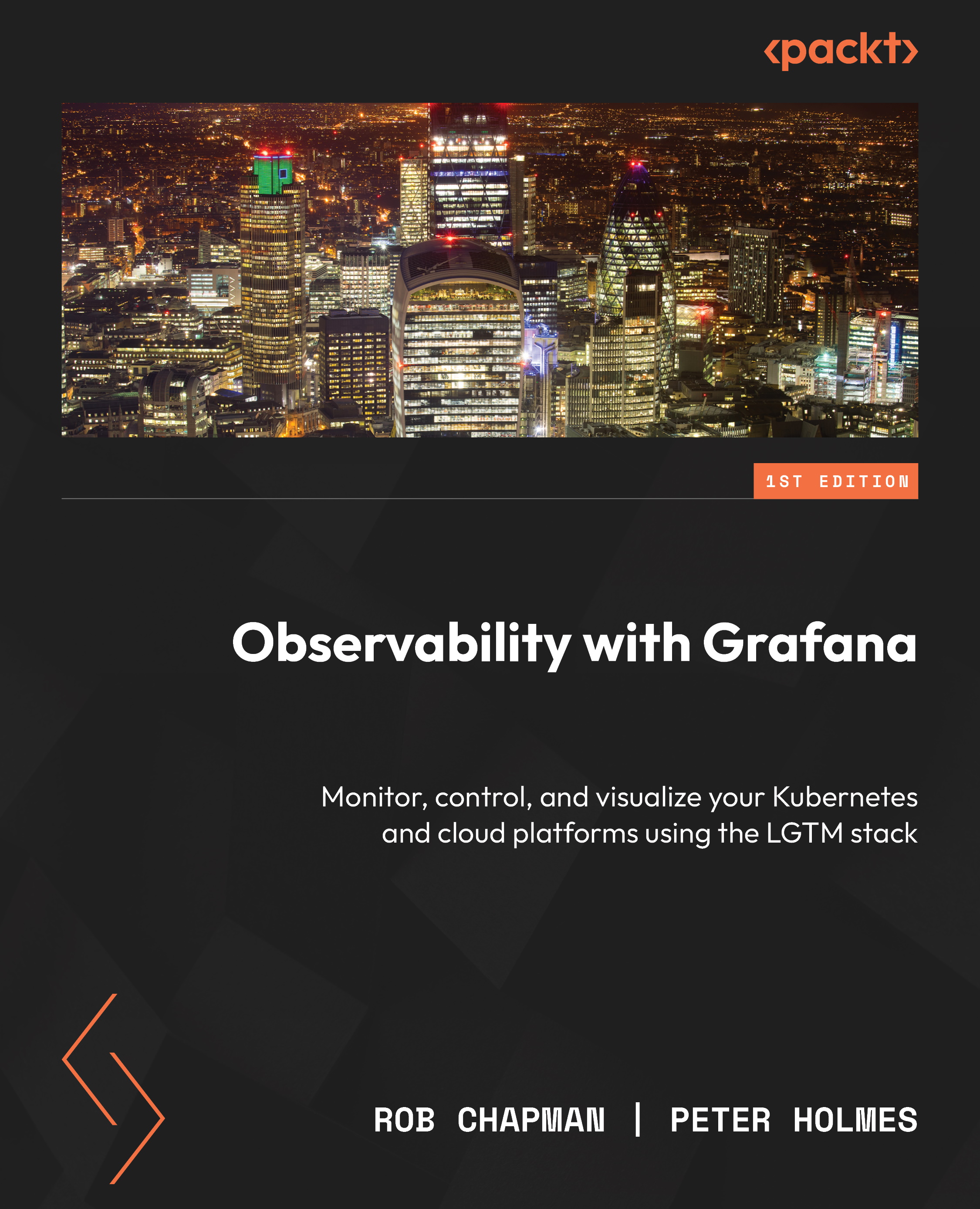Using visualizations in Grafana
Grafana has a large selection of visualizations to support your varying use cases and data formats. For example, for the counter and gauge metric types, you could use the Stat or Gauge visualization, and the histogram could use Bar chart or Gauge. Logs can be presented using the table visualization or by generating metrics from your logs in the time series chart. You can find the latest searchable list of plugins here on the Grafana website: https://grafana.com/grafana/plugins/panel-plugins/. A great place to try them out and get ideas you can use in your own dashboards is https://play.grafana.org, where you will find dashboard examples of all the panel visualizations along with a wide range of data types.
To change the panel visualization from within the panel editor, you can use the visualization selector, which is on the top right-hand side. Selecting it will display a searchable list, with a graphical representation of what the visualization looks...