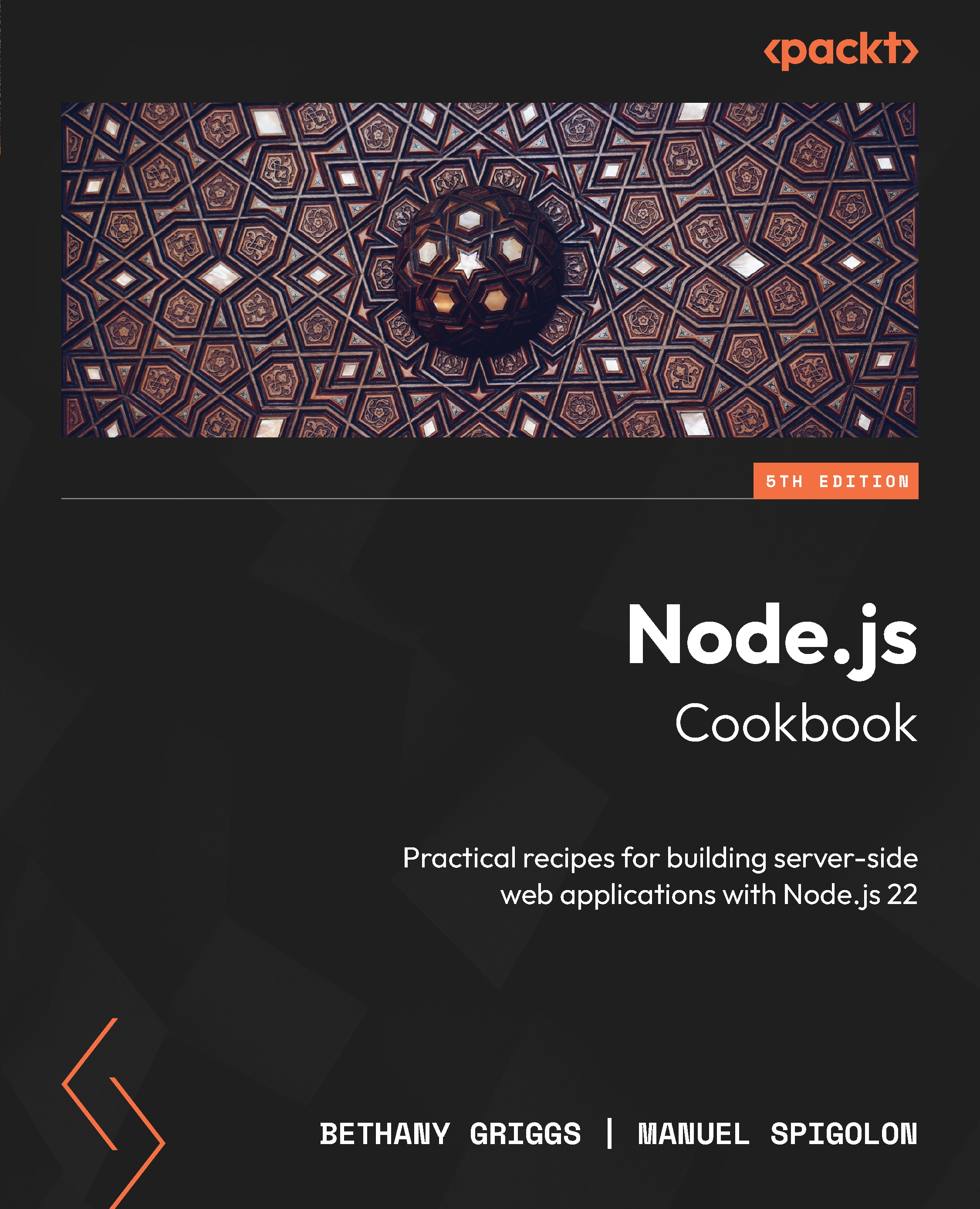Technical requirements
This chapter will require you to have Node.js, preferably the most recent Node.js 22 release, installed. You should also have the npm CLI installed, which comes bundled with Node.js. Both node and npm should be in your path in your shell (or terminal).
Important note
It is recommended to install Node.js with Node Version Manager (nvm). It is a tool that enables you to easily switch Node.js versions on most Unix-like platforms. If you’re using Windows, you can install Node.js from https://nodejs.org/en/.
You can confirm which versions of Node.js and npm are installed by typing the following command into your terminal:
$ node --version v22.9.0 $ npm --version 10.8.3
The npm CLI is the default package manager bundled with Node.js, and we’ll be using the bundled npm CLI in this chapter to install and publish modules.
Important note
The npm CLI is bundled with Node.js as the default package manager. npm, Inc. is also the name of the...