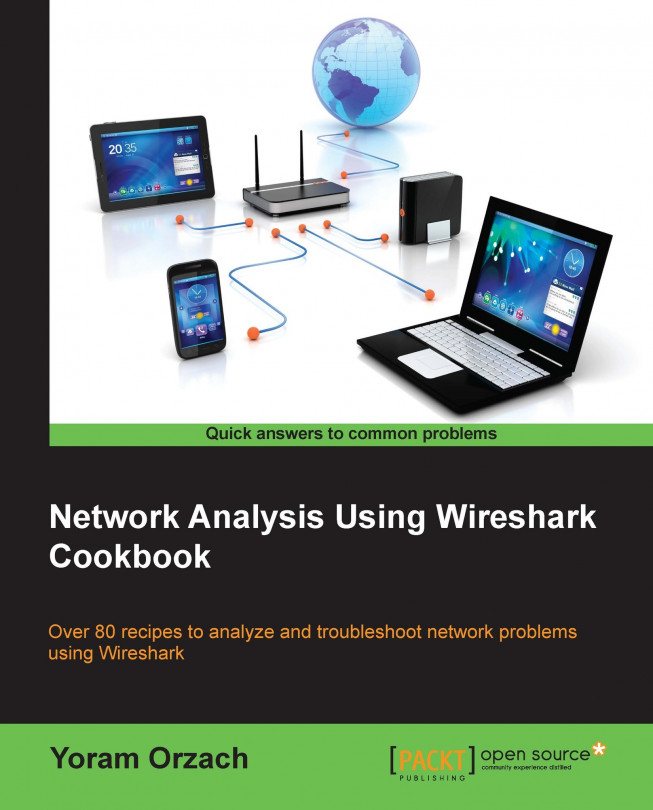Measuring bandwidth and throughput per user and per application over a network connection
In many cases, we need to know not only the total bandwidth of a connection, (communication line or on a server port), but also who exactly are the consumers, that is from which IP addresses and port numbers the traffic is coming. In this recipe, we will see how to measure it.
In order to see this, you can use proprietary tools that collect the data from the switch (RMON1, RMON2, sFlow) or router (Cisco Netflow or Juniper Jflow), or to use Wireshark with port mirror to the communication link, and this is what we'll learn in this recipe.
Getting ready
For using Wireshark to get traffic distribution, connect a laptop with a port mirror to the link you wish to monitor and start packet capture. You can also use the Tshark command from the CLI.
How to do it...
For basic statistics on users and applications that are using the communications link, perform the following steps:
- For general statistics:
- From the...