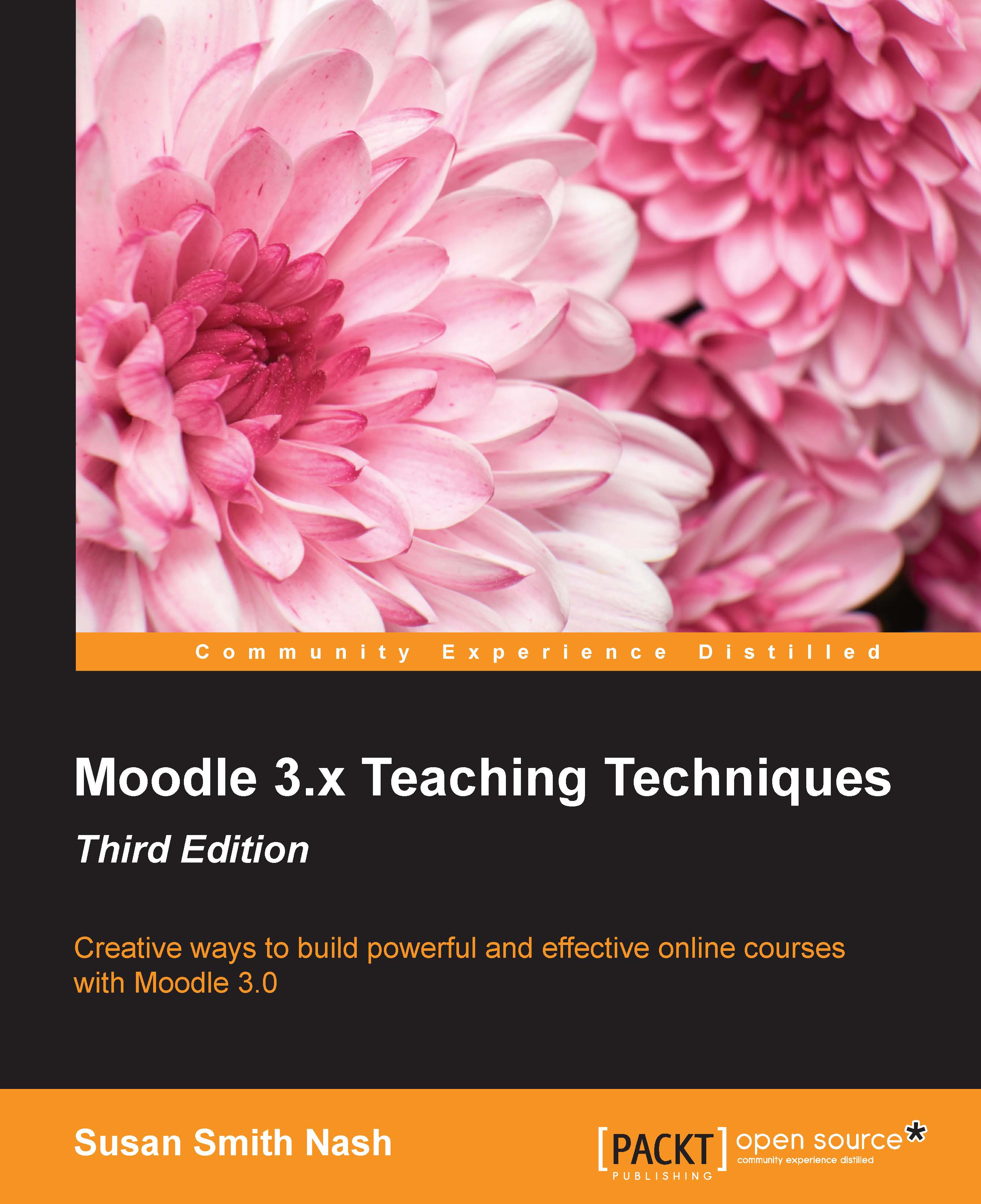Creating Badges
Badges are similar to certificates in the sense that they reward performance in a course. They can be presented to employers and others who are important to the students.
Badges go a step further because they are intended to be displayed via social media and thus the accomplishments of the student can be made public via Facebook, LinkedIn, blogs, or other places where they like to display their profile and accomplishments.
Badges are listed in the Site Administration menu under Advanced Features. You can standardize the settings for all the Badges generated. You can also manage Badges (after you've added Badges) and add a new Badge.

As you configure the Badge, you can customize the images and also the name:

After you have selected the name, the image, and details for the Badge, you can upload an image. Then, once you've configured the Badge, you can set the criteria by which it is issued. Here is an example for Ancient Humanities. Notice that I've included a photo of the...