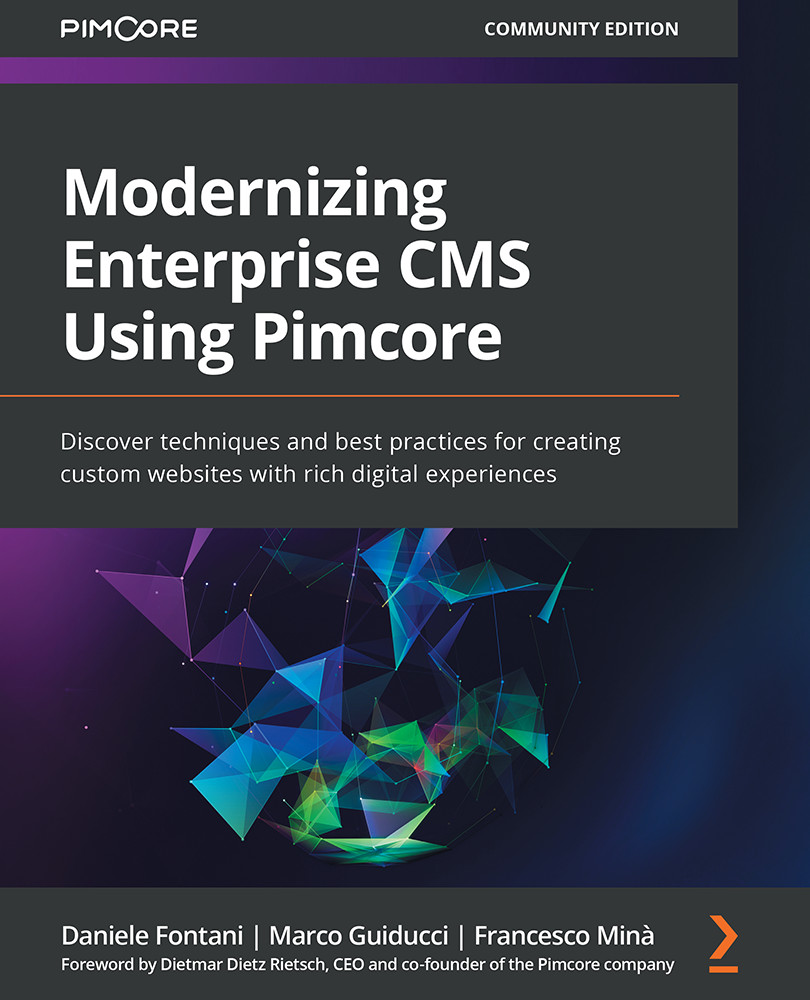Importing Data
In this section, you will learn how to import data through a standard Pimcore CSV import. We will see how to configure the import of a simple CSV file, looking at the details of each step of the configuration, and how to save this configuration to use it in future imports.
Although this feature is deprecated in PimcoreX, we must consider that the Pimcore 6 version still has widespread usage, so the explanation of this feature is still quite important. In the Configuring the Data Importer section of this chapter, we will then explain how to configure the new Pimcore Data Importer.
To start a new CSV import, just right-click on the folder in which you want to import the objects, select CSV Import, and select the object class of the objects you want to import. This operation will open an Upload dialog, through which you can upload the CSV file to import.
Once the file is uploaded, a new modal will be opened, and you can start to configure the import. In the following...