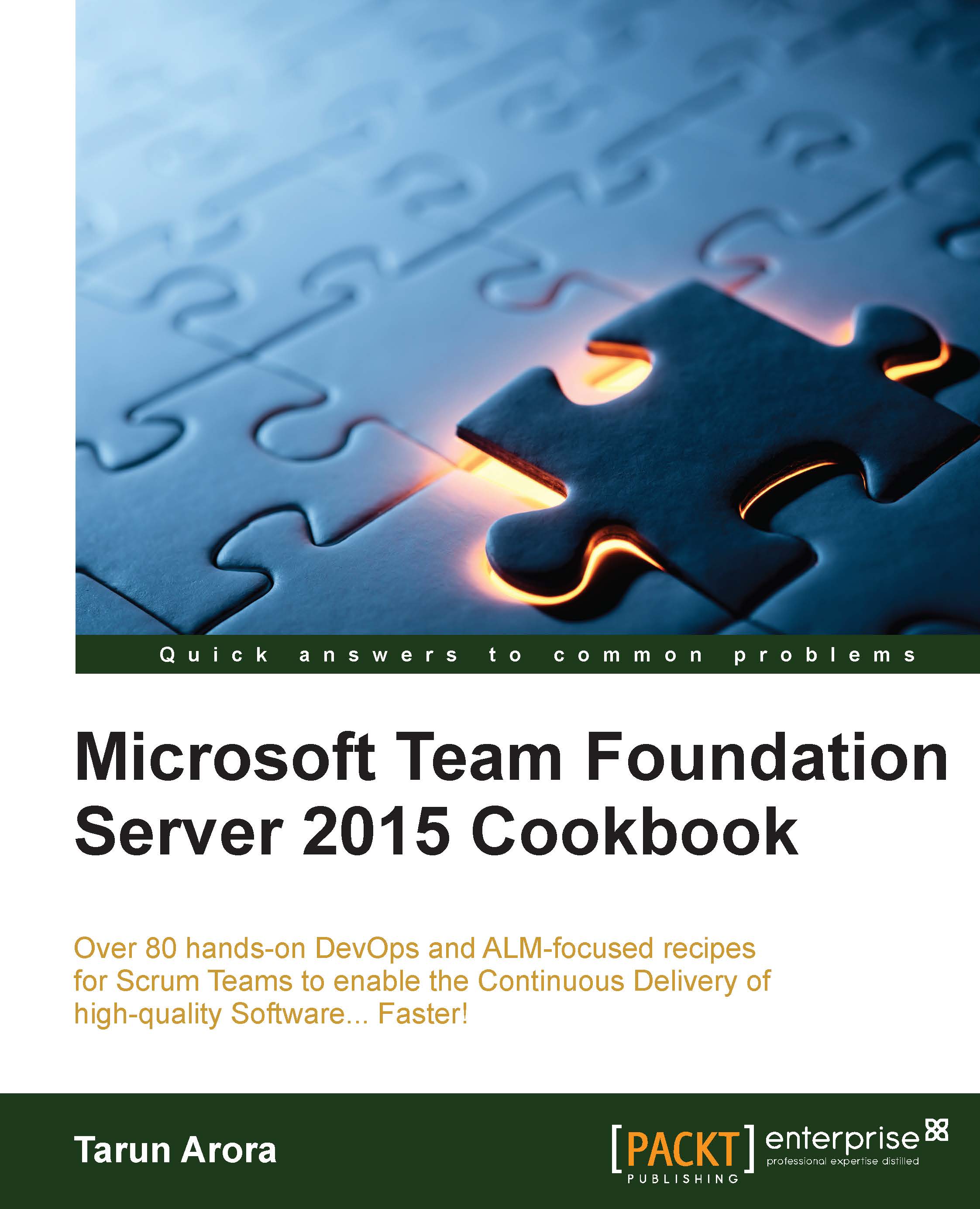Analyzing the TFS database and configuring test retention policies
As the TFS usage increases over time, the TFS instances can build up very large volumes of data files, builds, releases, Work Items, and so on. For the most part, this is a very good thing – a big part of the value of many Application Lifecycle Management (ALM) features, after all, is maintaining a reliable history of the various artifacts involved in a producing software. At some point, however, there are implicit and explicit costs involved in maintaining older data, such as performance impacts and increased time spent on upgrades, in addition to the increased disk space requirements. In this recipe, you'll learn how to analyze the TFS database size and set up test retention policies for a Team Project.
Getting ready
It is not recommended to query the live instance of TFS transactional database directly. Restore a backup of the TFS transactional database on an alternate instance of SQL and execute the queries in this recipe...