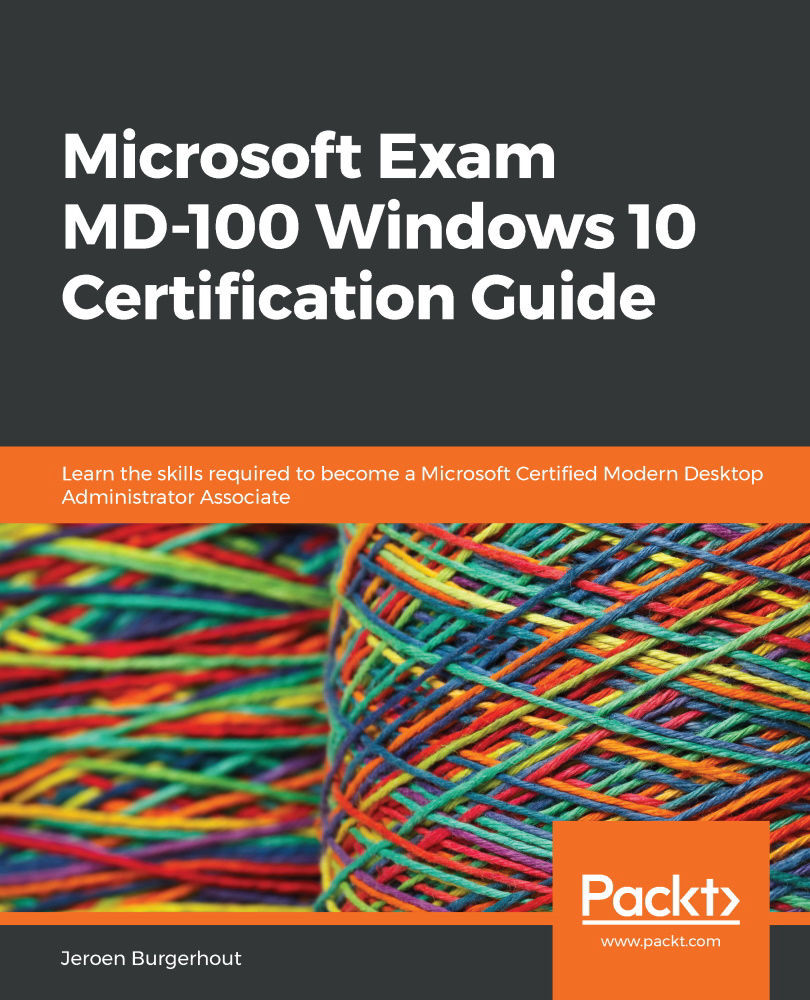Configuring local policies
A group policy controls the environment of user accounts and computer accounts. A set of group policies is called a Group Policy Object (GPO). And one set of a group policy is called a Local Group Policy (LGPO). The difference between group policy objects and the local group policy is that GPOs are managed centrally and distributed across the Active Directory members, and an LGPO is managed decentrally and is intended for members without Active Directory, for example, standalone computers.
GPOs are processed in the following order:
- Local
- Site
- Domain
- Organizational Unit
Local policies are becoming effective when a user is logging in to a Windows 10 device. In this local policy, you can configure user settings and/or computer settings. For example, you can configure policies that implement auditing, specify user rights, and set security options. These three settings will be handled in the next sections.