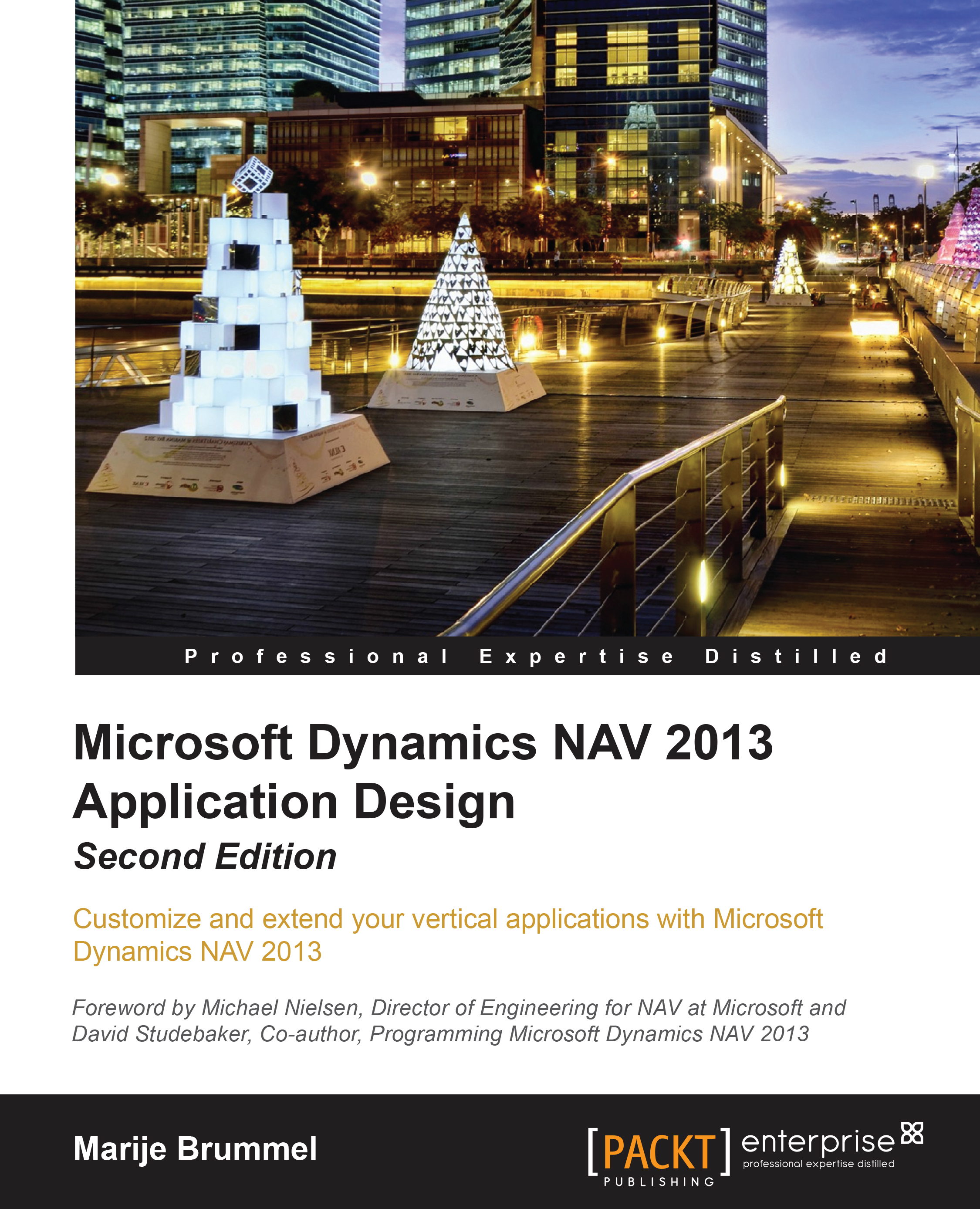Combining the journals into processes
The journal and entry tables make it possible for us to do the basic balancing in our company but people in companies are not used to working with journals.
Traditionally, companies work with documents. This was also the case before ERP applications were introduced. A sales representative would travel through the country with a paper order block and then come back to the back office. The back office then ships the orders with shipping documents and invoices.
Microsoft Dynamics NAV supports working with documents. Traditionally, we divide the documents in sales and purchasing documents but the later versions of Microsoft Dynamics NAV also have warehouse documents. Other supported documents are reminders and service documents.
Document structure
A document in Microsoft Dynamics NAV always has a header and lines. The header contains the basic information about the transaction, such as shipment dates, addresses, and payment terms.
The lines contain information about what is sold or purchased. This can be a variety of G/L Accounts, items, and resources.
A document can have different stages depending on the type of the transaction. A quote is a typical starting point in the sales or purchasing process. When a quote is approved, it can be promoted to an order, which is then shipped and invoiced. The process can be also reversed via a return order resulting in a credit memo.

Document transactions
Transactions in the database can be started via documents. When a document is processed, the necessary journals are automatically populated. For example, when an order is shipped, the goods leave the warehouse, then an Item Journal is created and posted to handle this. When the invoice is posted, a General Journal is generated to create G/L Entries and a Customer or Vendor Ledger Entries.