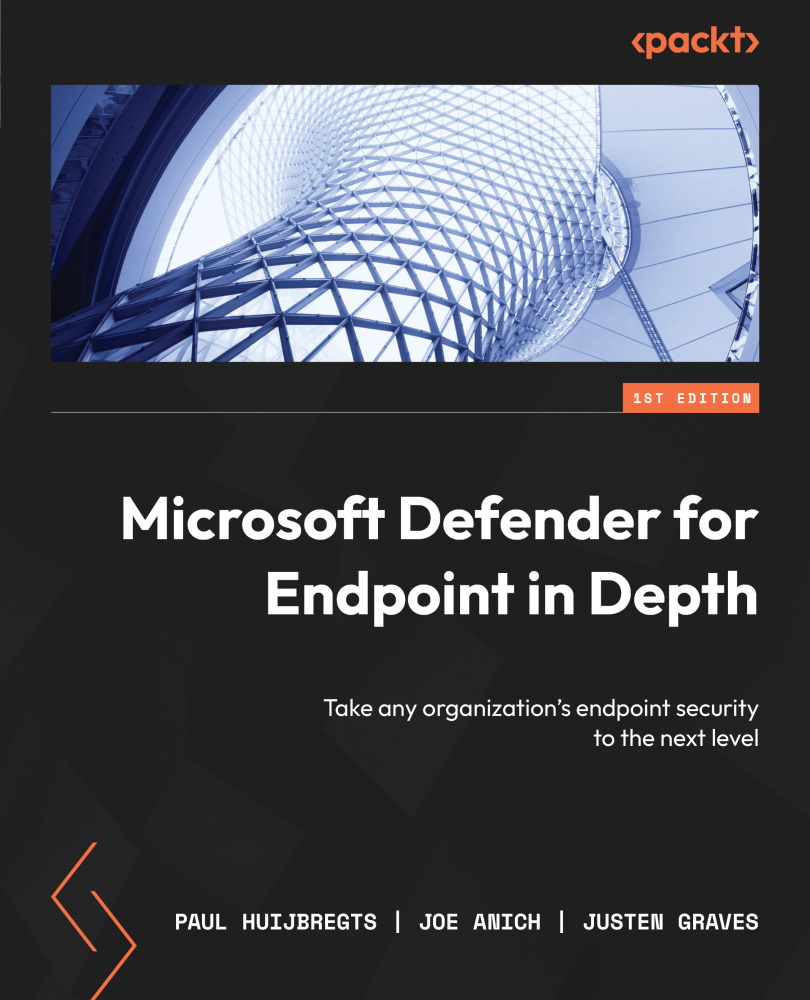Comparing files
As an alternative to debugging, comparing files is a great way to understand what has changed – to zoom in on what is causing a problem. This is particularly useful when you are trying to reproduce an issue and can’t reproduce it on a different machine: if you have a log of the issue when it first occurred, and you have a log of an attempted reproduction, you can consider the failed reproduction as the normal state (working as intended) and play spot the difference.
Some popular tools for file comparison are FC.exe, WinDiff.exe, Visual Studio Code, Notepad++, and BeyondCompare.
How do you go about this? First, make sure you understand which log is of particular interest. This may be one of the log files that gets captured using the mpcmdrun.exe -getfiles command – for example, MPRegistry.log in C:\ProgramData\Microsoft\Windows Defender\Support.
Like with any reproduction, you will want to get to a clean state first, delete the log file...