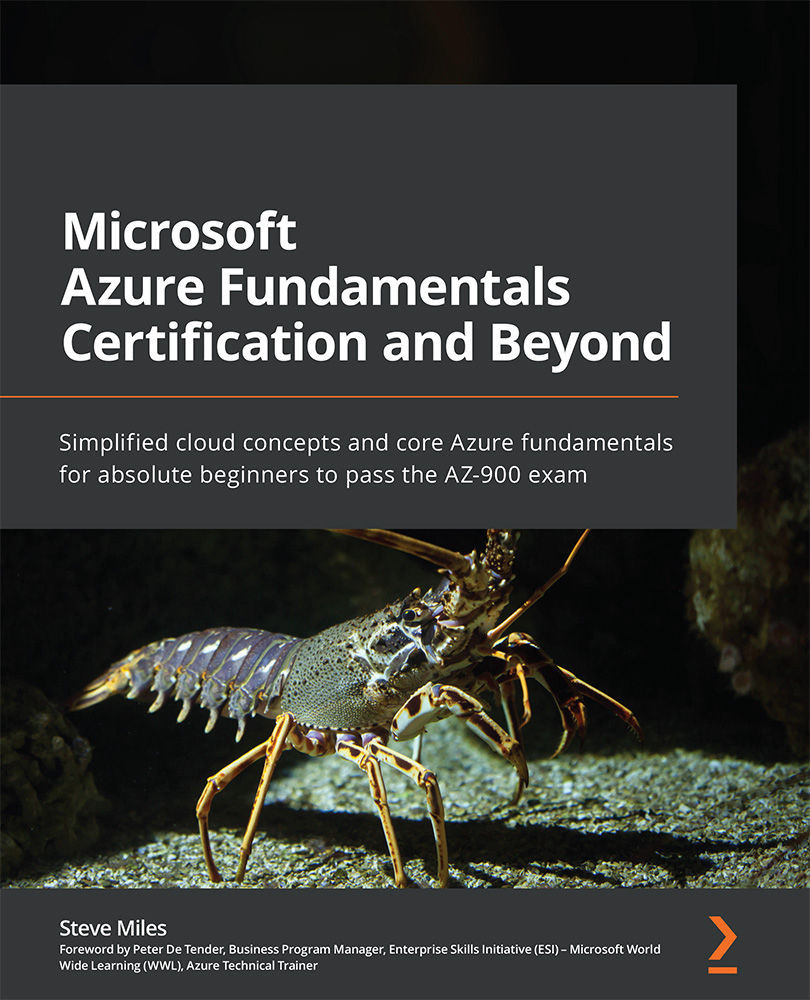Azure portal
The Azure portal is a browser-based graphical user interface (GUI) console for interacting with Azure resources.
The portal is designed for self-service and is the most common method for creating and managing your Azure environments. It is the quickest way for anybody new to Azure to get started and carry out simple tasks; a desktop app is also available to provide the same user interface experience.
There are other ways to interact with Azure services and resources; if you want to create and manage more complex resources or perform automation tasks, you can use a command-line interface (CLI) such as PowerShell or Bourne Again Shell (Bash). Finally, you can use the Azure mobile app if you need quick visibility and must interact with your Azure resources from anywhere, anytime. In this chapter, you will learn about how to use each of these to interact with your Azure resources. You will also gain some practical skills with some of these management tools in the Exercise...