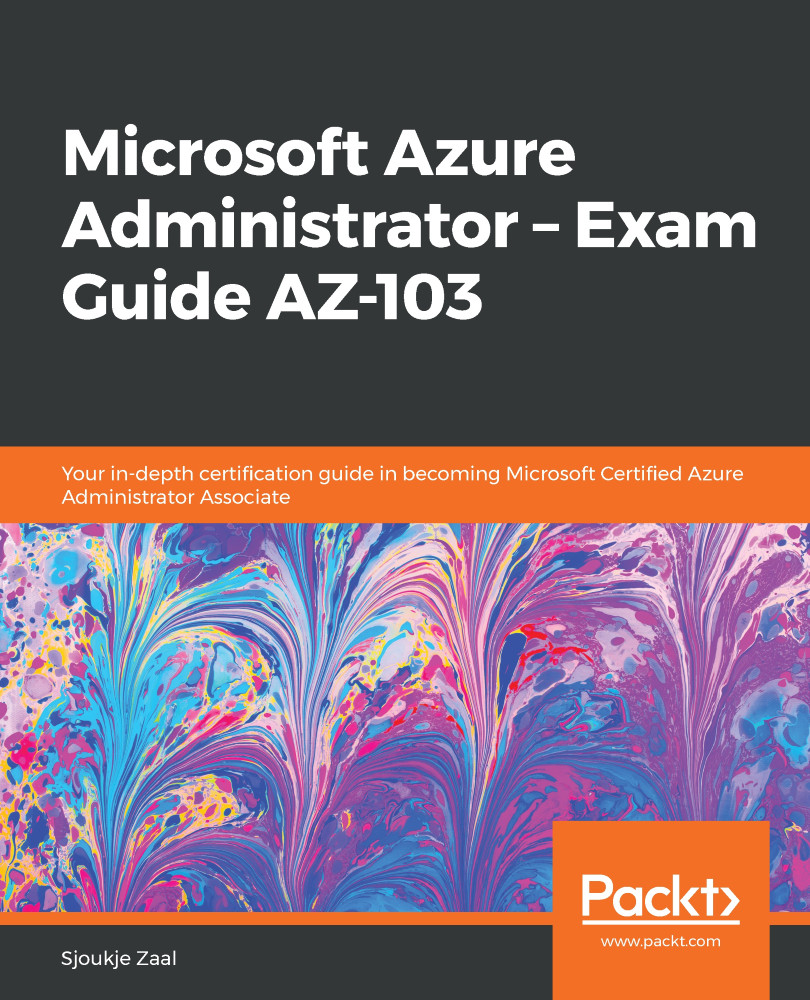Quotas in Azure are basically the limits of creating an amount of resources in Azure. For example, there is a limit of 2,000 availability sets that can be created inside an Azure subscription. However, you can contact Microsoft support if you wish to increase this quota. We need to perform the following steps:
- Navigate to the Azure portal by opening https://portal.azure.com.
- In the left-hand menu, select Subscriptions.
- Select the right subscription. In the Subscriptions overview blade, under Settings, select Usage + quotas. There, you can select a provider:

Usage and quotas overview
- Select Microsoft.Compute.
- You will see the amount of available availability sets for this subscription. If you want to increase this, select the Request Increase button on the right-hand side of the screen:

Increasing quotas
- A new blade will open, where you can...