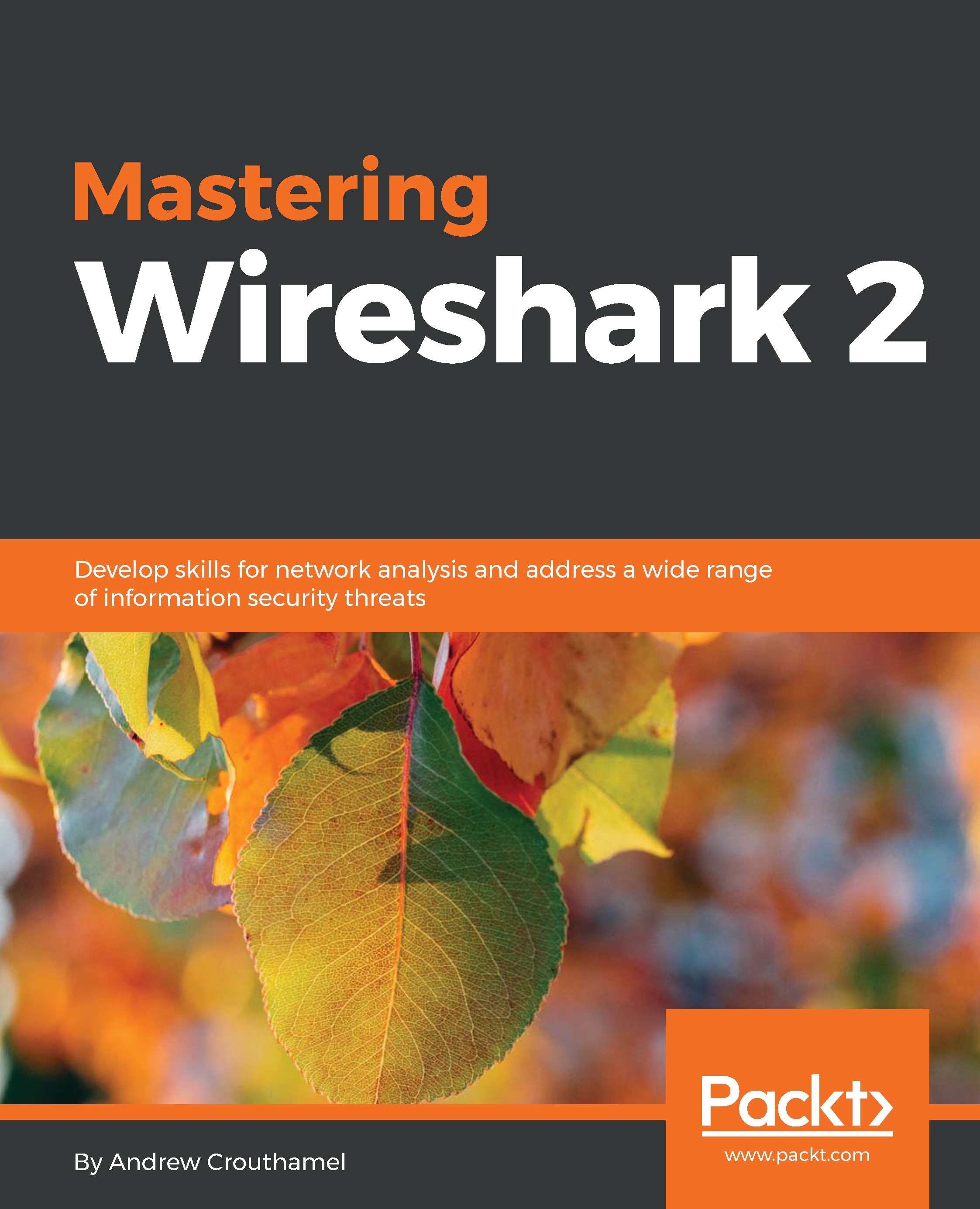In this section, we'll take a look at how to display useful statistics in Wireshark and some issues you could troubleshoot utilizing that statistical information.
Trace file statistics
Resolved addresses
In order to access the statistics in Wireshark, click on Statistics and go to Resolved Addresses:
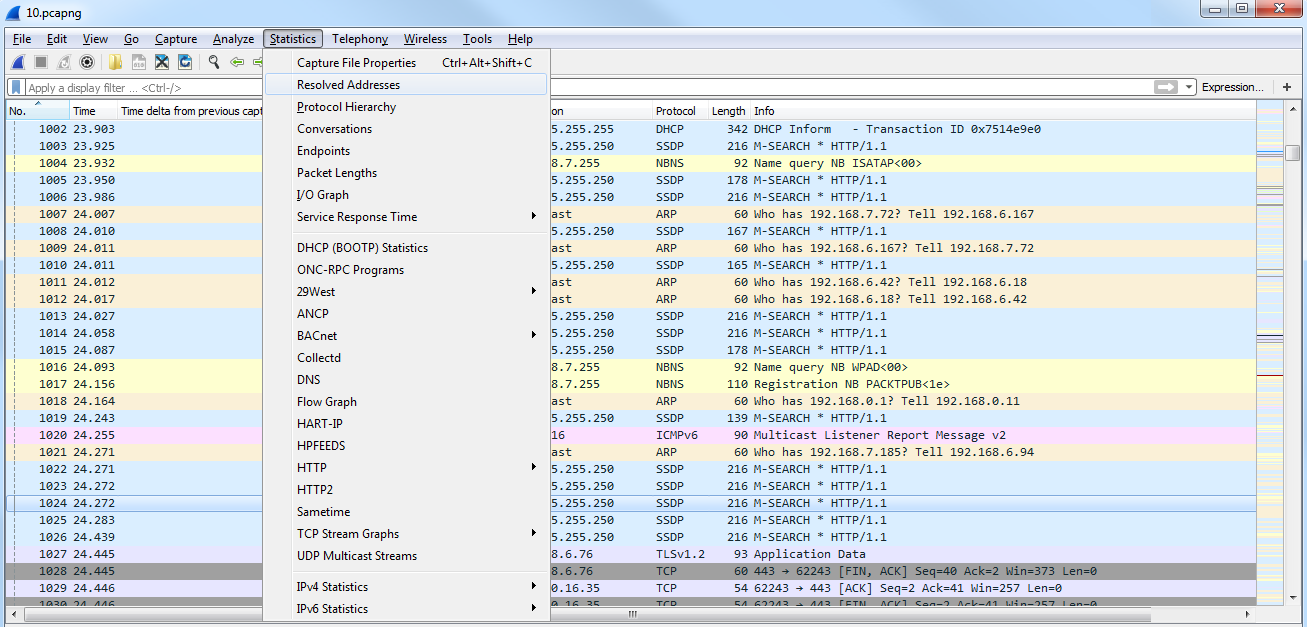
The Resolved Addresses window will give you a list at the top of all of the IP addresses and DNS names that were resolved in your packet capture. This way, you can get an idea of all the different resources that were accessed in your packet capture: