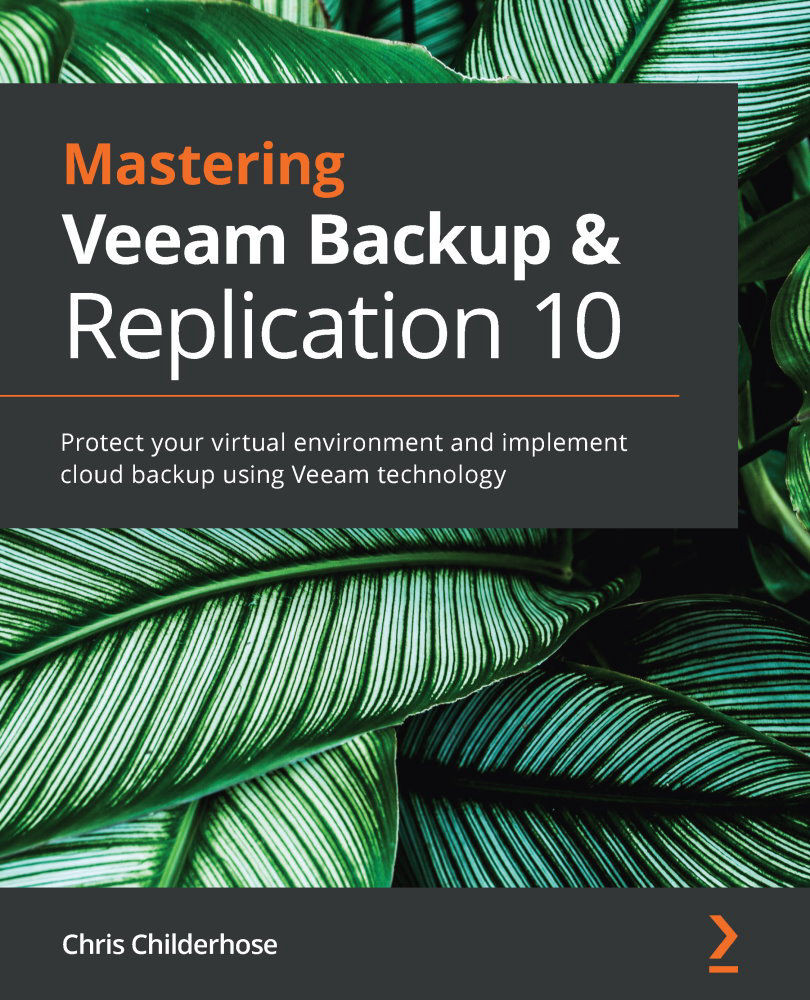Explaining how to use Object Storage within Veeam Backup & Replication
To use Object Storage in Veeam Backup & Replication, you add it as a standard repository. You then use it in the Capacity Tier of the SOBR or as a target archive repository for NAS Backup. Veeam Backup & Replication cannot currently write directly to object storage; however, Veeam continues to enhance its object storage capabilities and have announced that more cloud tiers will be supported (such as archive tiers).
When using Object Storage with Veeam Backup & Replication, it is intended for long-term data storage and based on either a cloud solution or an S3-compatible storage solution that can be on-premises. When used as the Capacity Tier for a SOBR, it has a few useful features:
- Storage space: If your SOBR extents are starting to run out of space, adding Object Storage to the Capacity Tier allows you to tier off data to free up space in the Performance Tier.
- Backup policies: If...