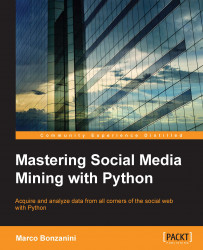Mining your posts
After introducing the Python facebook-sdk with a simple example, we will start digging into the data mining opportunities. The first exercise is to download our own posts (that is, the posts published by the authenticated user).
The facebook_get_my_posts.py script connects to the Graph API and gets a list of posts published by the authenticated user me. The posts are saved in the my_posts.jsonl file using the JSON Lines format that we have already adopted in Chapter 2, #MiningTwitter - Hashtags, Topics, and Time Series, and Chapter 3, Users, Followers, and Communities on Twitter, (each line of the file is a JSON document):
# Chap04/facebook_get_my_posts.py
import os
import json
import facebook
import requests
if __name__ == '__main__':
token = os.environ.get('FACEBOOK_TEMP_TOKEN')
graph = facebook.GraphAPI(token)
posts = graph.get_connections('me', 'posts')
while True: # keep paginating
try:
with...