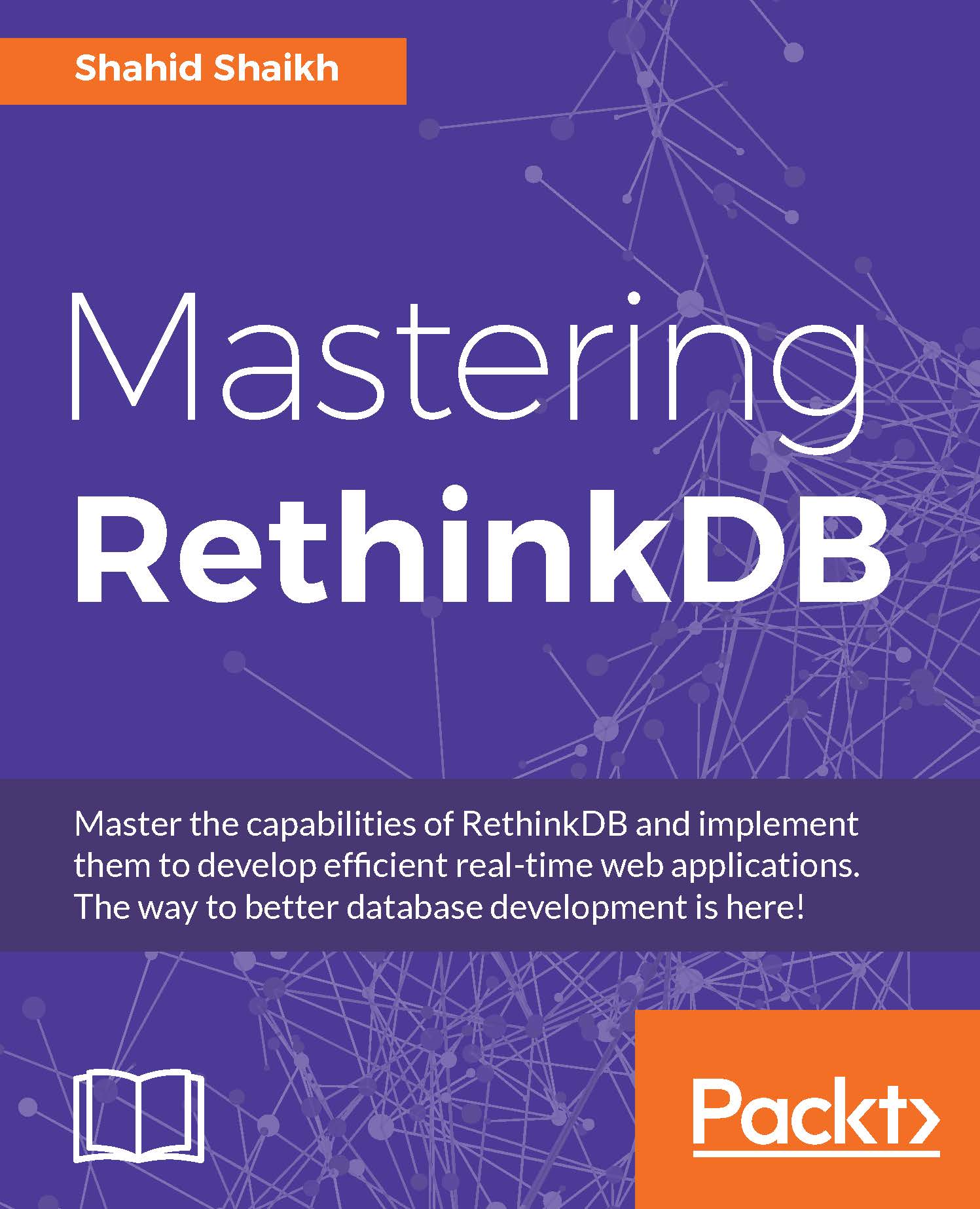Performing a manual and automatic backup in RethinkDB
RethinkDB allows you to take a backup of the data while the system is running without affecting any other operations. Generally, in traditional databases you need to provide a locking mechanism to perform the backup, which eventually affects the working system. RethinkDB lets you back up or restore the database with no such constraints.
RethinkDB uses a client driver to perform the backup, which provides the concurrency facility, so it doesn't lock any clients while the backup process is running.
RethinkDB provides two utilities to perform the backup and restore:
dumpperforms the backup of the cluster, database, or tablerestoreperforms the restore operation after backup
Along with learning how to take a backup of the system, it is equally and crucially important to learn how to use that backup to restore the system. We will cover restoration in the next section.
To back up the entire cluster of various RethinkDB instances, run the following...