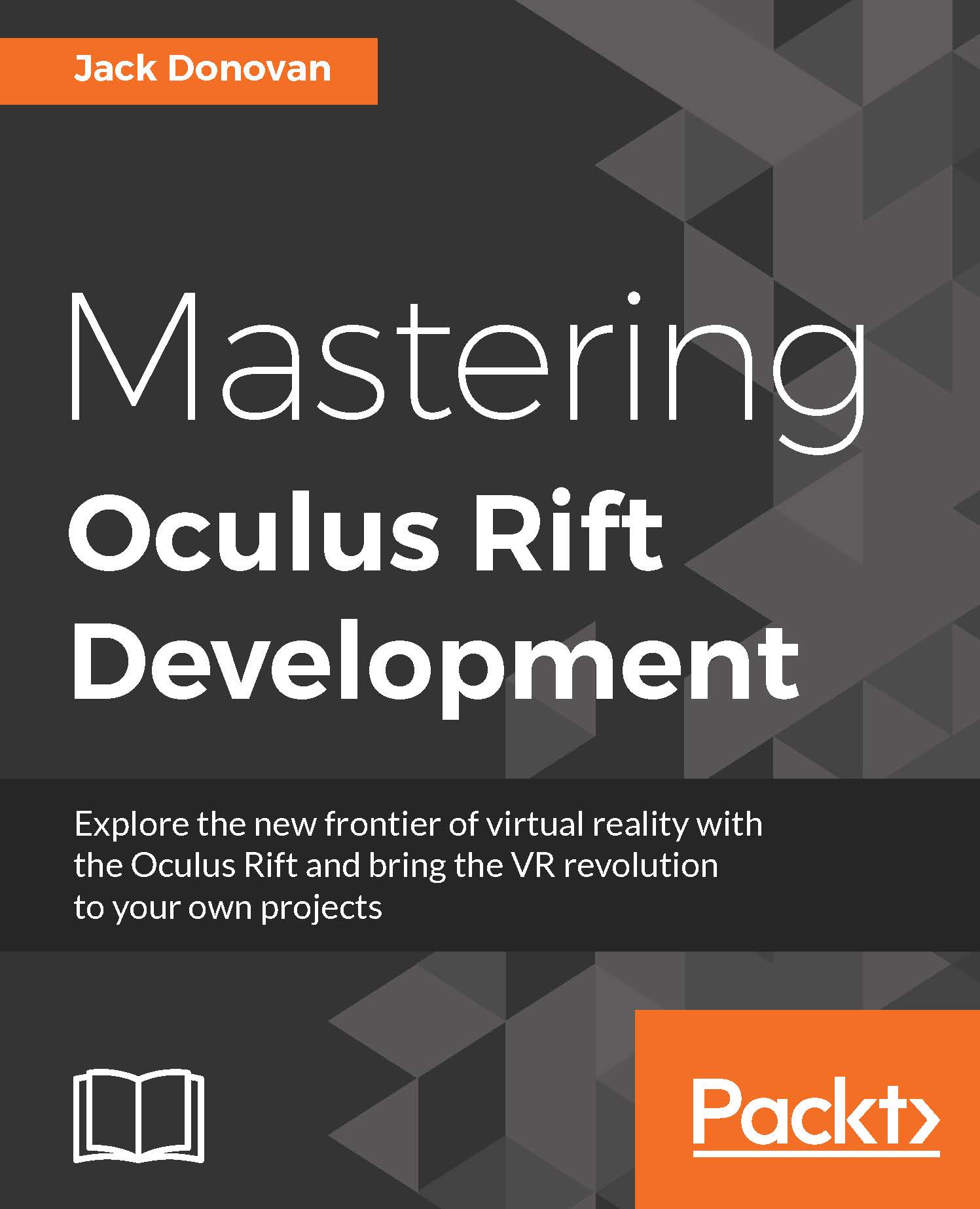Setting up the game environment
We're creating an arena combat game, but up until this point, we've just been working on a simple square floor. In this section, we'll build out an environment for our game that will give our player somewhere to go.
Create a new folder in the Project window and name it Models:

Find the file included with this project called SimpleArena.skp and drag it on top of your Models folder to add it to the project. This model is a structured but simple level that was created in Sketchup, a free modeling program that Unity is capable of importing and adding to projects.
Note
Sketchup is only one of many free modeling programs that you can use to create art assets for your game. Blender is a commonly-used modeling program that's less focused on architectural and environmental modeling; it can be downloaded from http://www.blender.org/. If you're looking for top-of-the-line tools and don't mind spending a bit of money, you can download Autodesk's Maya or 3DS Max, which are...