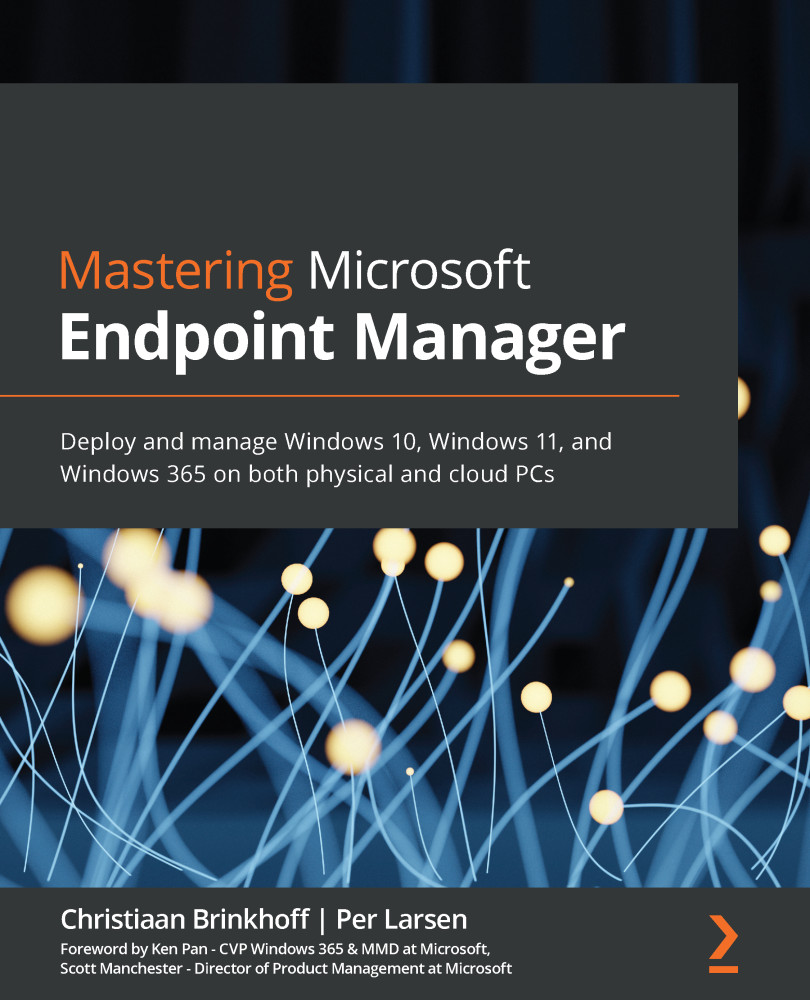Configuring Universal Print
Let's jump into the configuration flow of Universal Print. In this section, we explain everything you need to know to purchase licenses and configure and assign Universal Print printers to your end users. Let's start:
- Go to the Azure portal via portal.azure.com and log on as either the Global Administrator or with the account with the Printer admin/tech role assigned.
- Search for
Universal Print:Figure 15.7 – Universal Print – Azure portal
- Are you getting this error? Make sure you have a Universal Print license assigned.
Figure 15.8 – Universal Print subscription prompt
- Set up the Universal Print connector to connect to your on-premises location/printers.
Your own printers are not able to connect with Universal Print directly and require a bridge/proxy, which has to be done with the Universal Print connector.
Important note
You can also install the software on one of your legacy print servers to connect it to...