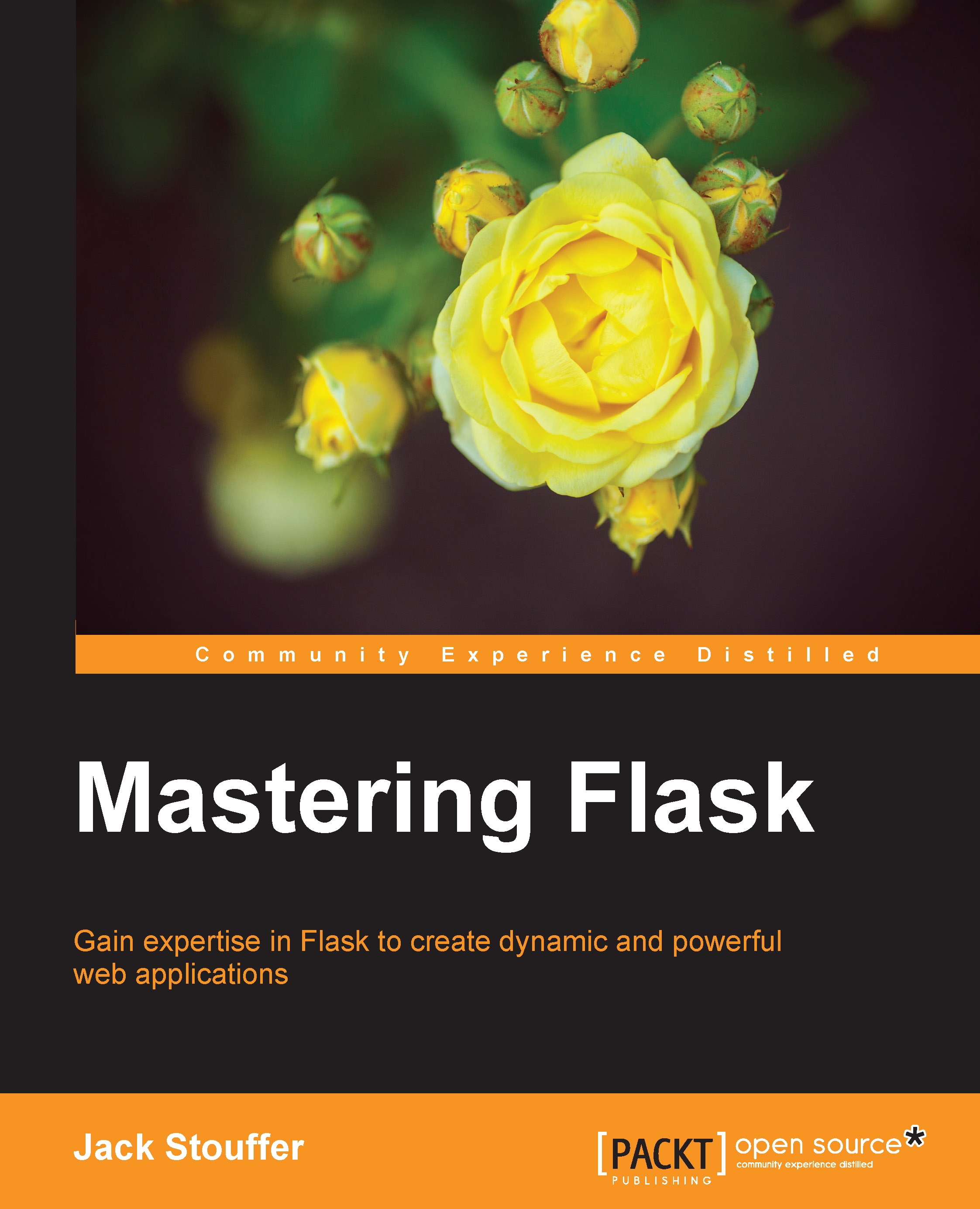Flask Login
To start using Flask Login, it needs to be downloaded first:
$ pip install flask-login
The main Flask Login object is the LoginManager object. Like the other Flask extensions, initialize the LoginManager object in extensions.py:
from flask.ext.login import LoginManager … login_manager = LoginManager()
There are some configuration options that need to be changed on the object:
login_manager.login_view = "main.login"
login_manager.session_protection = "strong"
login_manager.login_message = "Please login to access this page"
login_manager.login_message_category = "info"
@login_manager.user_loader
def load_user(userid):
from models import User
return User.query.get(userid)The preceding configuration values define which view should be treated as the login page and what the message to the user while logging in should look like. Setting the option session_protection to strong better protects against malicious users tampering with their cookies. When a tampered cookie is identified...