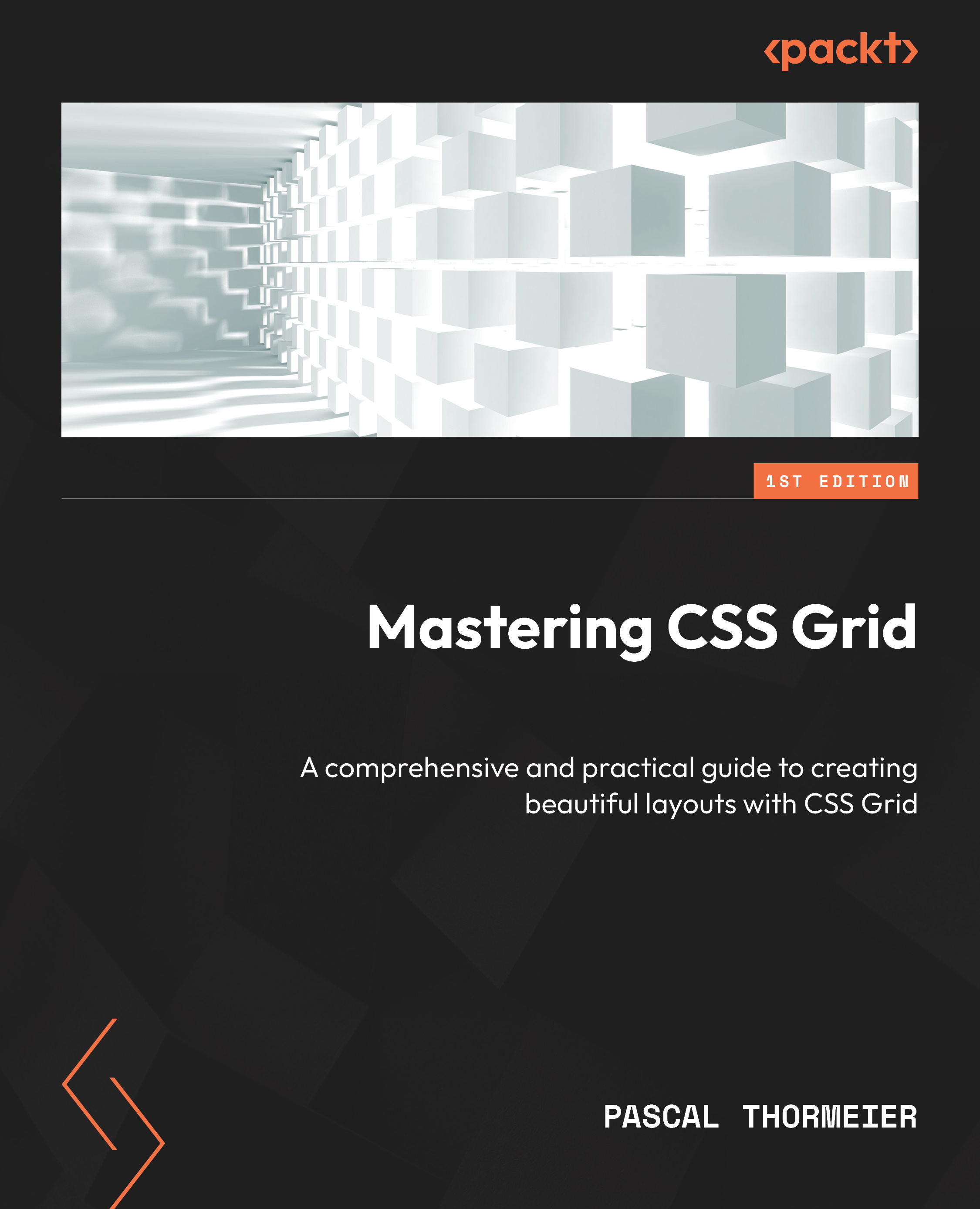Exploring the code of Awesome Analytics
The first thing we do next is to open up the project in our favorite code editor or IDE. There, we try to get an overview of the structure and a feel for the code base. We’ll notice that there is only a single HTML file, index.html. Our dashboard.
When we open up index.html, we’ll find a total of 10 references to CSS files. At the very bottom of the page, we find two references to JavaScript files. We look at index.html top to bottom, going into detail where we need to.
The CSS structure
We start at the very top of index.html and have a look at the <head> tag. We see all CSS files arranged in groups.
Let’s have a look at the references:
<!DOCTYPE html> <html> <head> <title>Awesome Analytics - An example app for CSS Grid</title> <!-- General setup --> ...