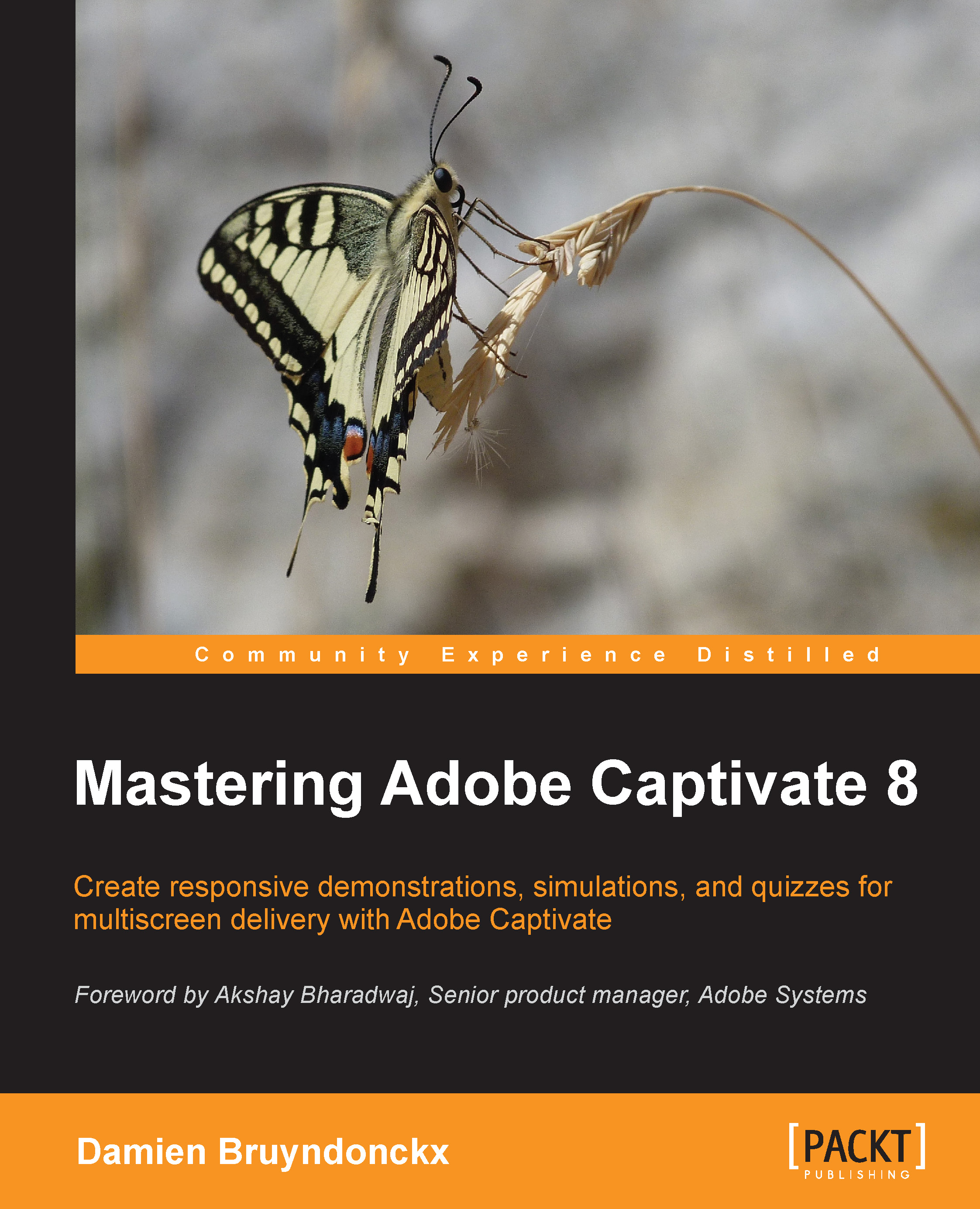Discovering the Rollover objects
In this section, you will discover three more objects. These objects are known as the Rollover objects, because they are initially hidden and show only when the user rolls over a specific area of the slide. This very behavior makes the Rollover objects impossible to use on touch devices such as tablets and smartphones. This is the reason why the Rollover objects are not supported in the HTML5 output of Captivate. Nevertheless, these objects are an excellent addition to any Flash-based project and are still an important part of the Captivate toolset.
Working with Rollover Captions
A Rollover Caption is a Text Caption that appears when the user places the mouse over a specific spot on the slide. Such a spot is known as the Rollover Area.
In the next exercise, you will add a Rollover Caption to the Driving in Belgium project by performing the following steps:
Return to slide 10 of the
Chapter06/drinvinInBe.cptxfile.Select the new Continue button you added in the...