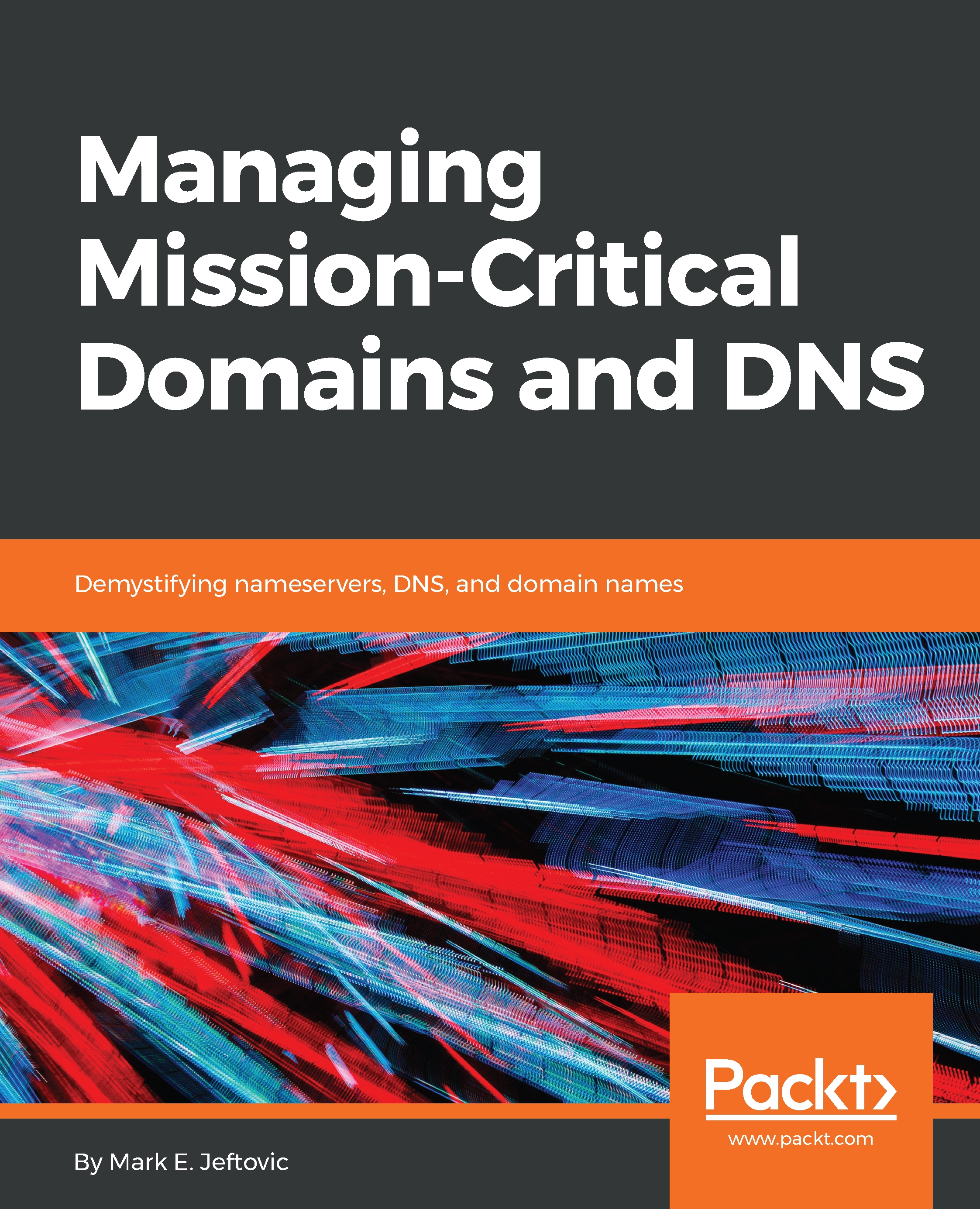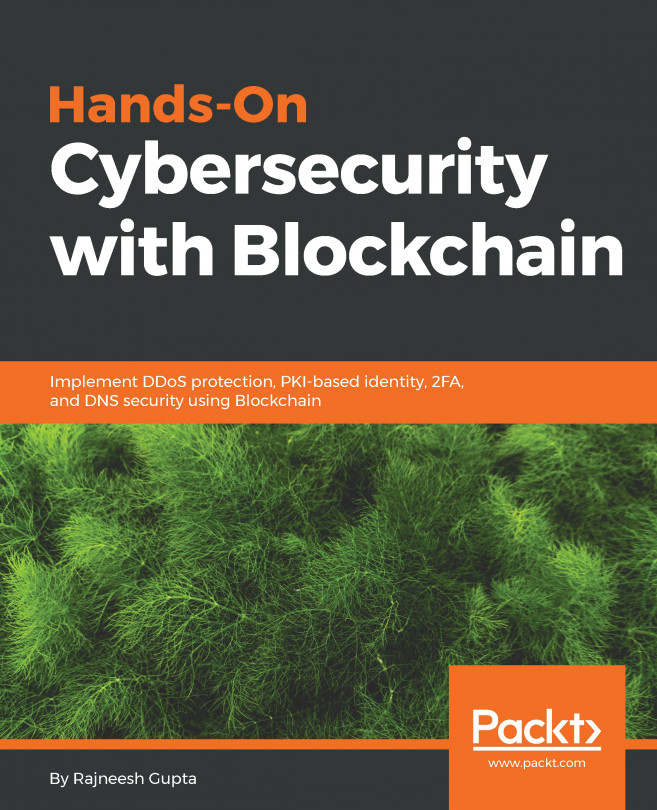I don't know whether I'm old school (or just old!), but it just seems easier, faster, and better to debug DNS problems from the command line. The most commonly used DNS-related diagnostic commands can be counted on to be present on most systems and, if not, they are usually easy to install using your favorite package manager, or, given the nature of DNS, you can just quickly log into another shell where you know they are installed and run your commands from there.
Command line-based tools
whois
Regardless of the issue being reported regarding any zone, the first thing I always do is a quick whois lookup for the domain (or parent domain) for the hostname involved.
The are several things I look for in the result, such...