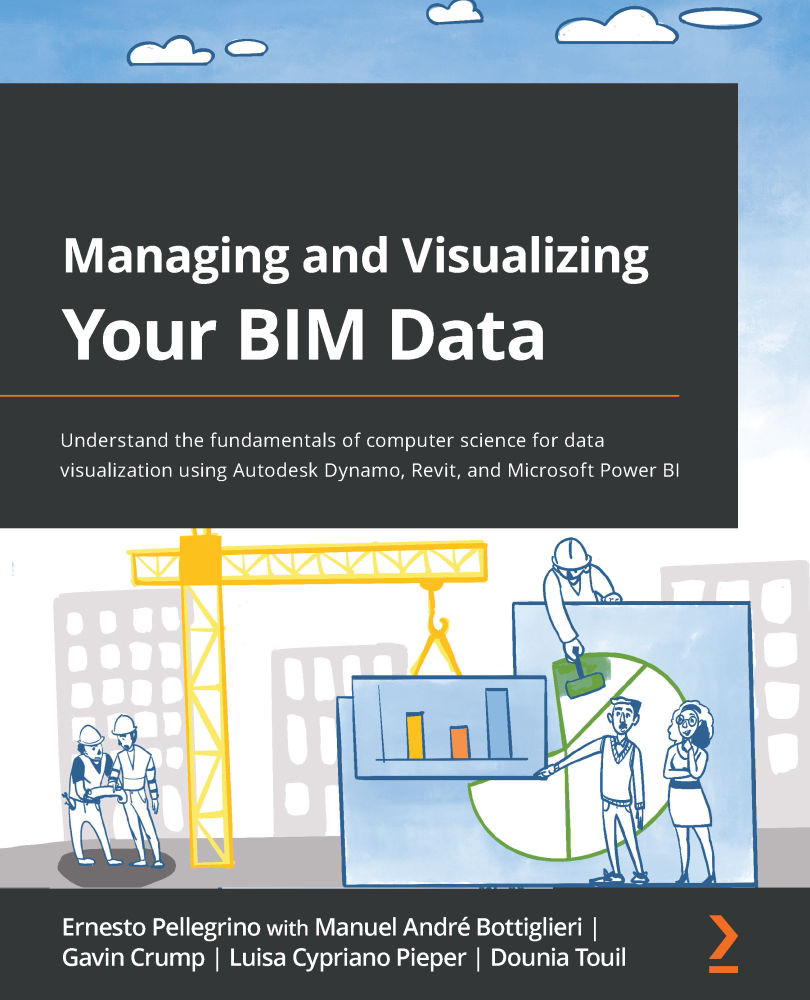Creating the second family placement script
We are now ready to work with a real Revit model and not just lines and points placed in a space. In this exercise, I would like you to use the Revit model you prefer, so long as it has these characteristics:
- It has multiple floors.
- It has multiple windows.
If you don't have a model to start with or have a model with one or more missing requirements, then don't worry – you can download one using the link provided in the following section. During this exercise, I will use the Revit Architecture Advanced Sample Project. Enjoy!
Environment setup
Please read the following instructions as they are fundamental for correctly executing this script. We will need the same tools that we used for the first script – Revit 2021 with Dynamo 2.4 or higher installed. If you need to check your Dynamo version, please open the software, click on Manage from the top menu, and select About. Also, make sure that...