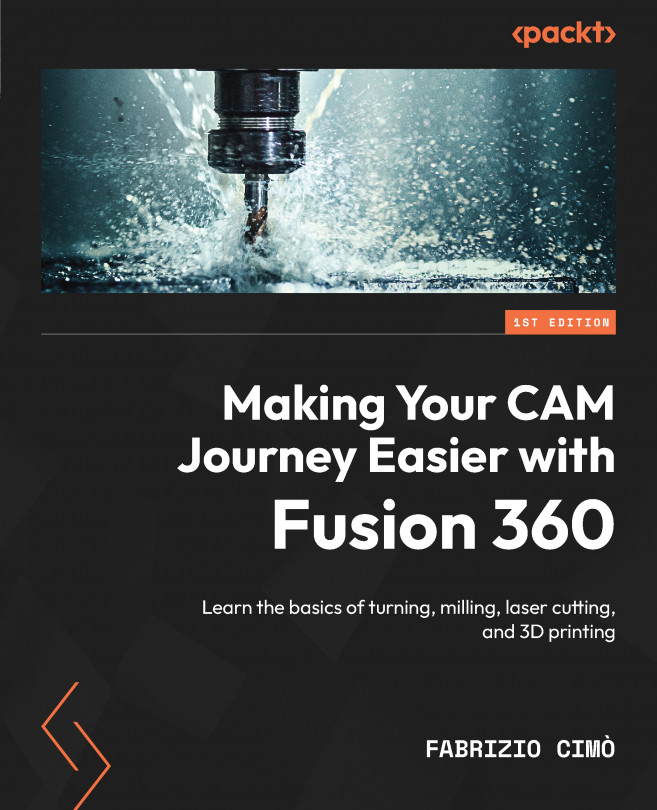Defining the second setup
In this section, we have to repeat more or less what we explored during the first setup. However, don’t worry – we will only review the important differences from what we’ve already reviewed.
Setup tab
First, let’s look at the Setup tab again:

Figure 8.11: The Setup tab
As you can see, this time, I selected the final part to be machined, and I put the Origin parameter of the stock on the corner of the aluminum block.
This time, with the Fixture option, we can pick the template fixture that holds the stock in place. This way, our simulation will be able to check collisions between the tool and the holding fixture; this is not mandatory – if we did things properly, we shouldn’t expect this type of issue – but we can never tell!
Stock tab
On the Stock tab, we only need to check if the overall dimension of the block is correct:

Figure 8.12:...