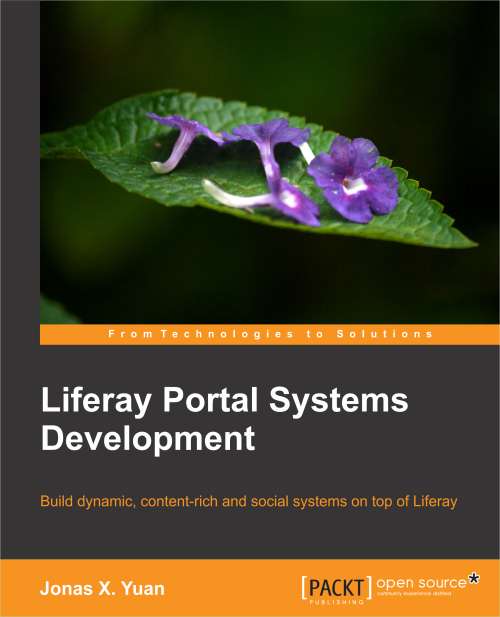WYSIWYG editor
The WYSIWYG editor will be helpful in building content on top of the portal, for example, blog entries, forum topics, articles, journal articles, and so on. The portal is integrated with the WYSIWYG editors. Thus, content creation and publishing in the portal is simple and straightforward.
The WYSIWYG editor of the portal is highly configurable. In general, you can configure individual JSP pages to use a specific implementation of the available WYSIWYG editors: liferay, CKEditor, FCKeditor, simple, tinymce, or tinymcesimple. Moreover, you can include the WYSIWYG editor in the edit page of blog entries, web content, wiki pages, mail configuration, and custom assets such as Knowledge Base articles.
The following table shows WYSIWYG editor system files, runtime files and folders, and integration connections. You will be able to find the system files in the folder $PORTAL_SRC_HOME/portal-web/third-party and the runtime files in the folder $PORTAL_SRC_HOME/portal-web/docroot...