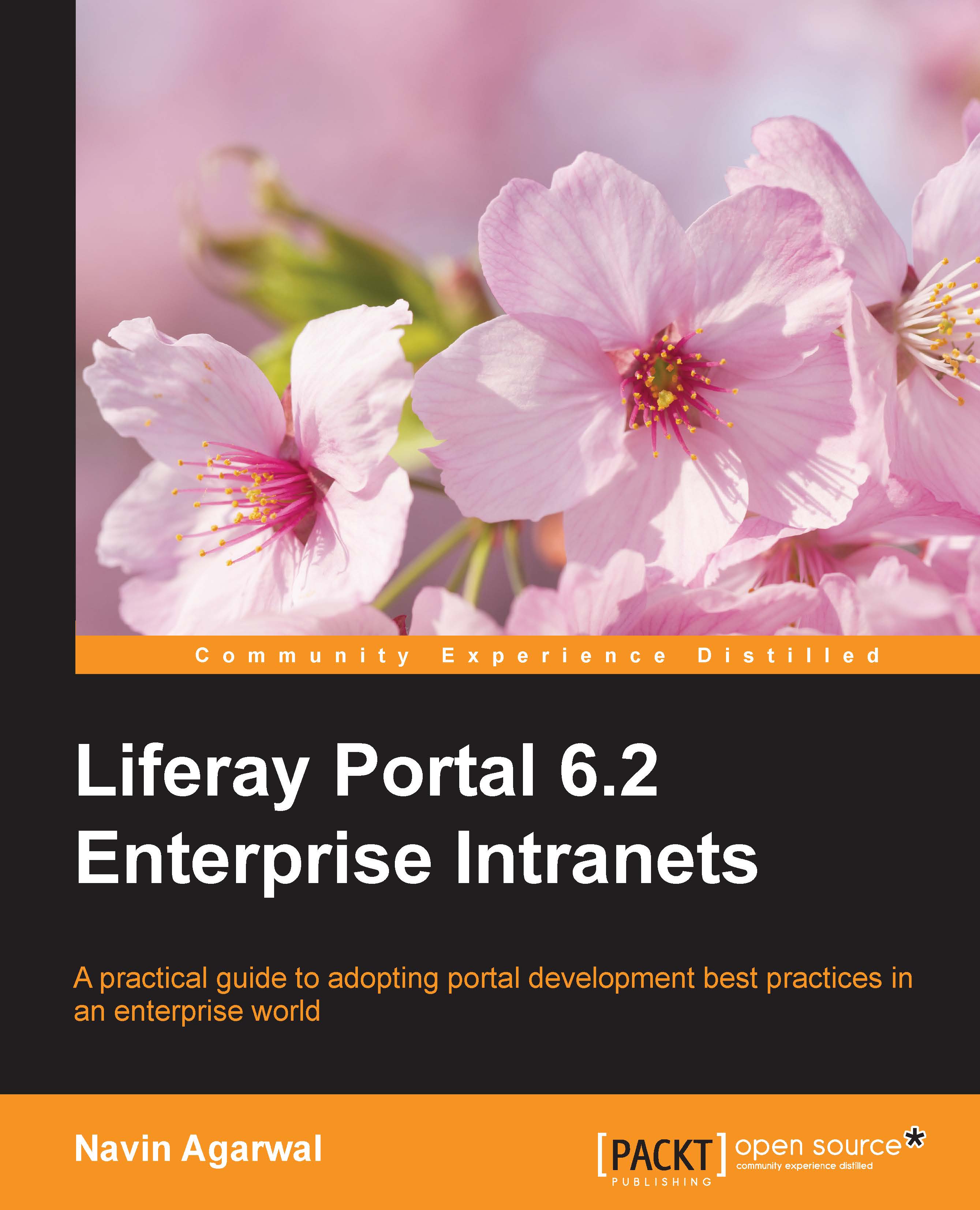What this book covers
Chapter 1, Introducing Liferay for Your Intranet, provides an introduction to the Liferay Portal 6.2 architecture and framework and also briefly explains Liferay's out-of-the-box portlets and features.
Chapter 2, Setting Up a Home Page and Navigation Structure for the Intranet, provides the reader with detailed, step-by-step instructions for the installation of the Liferay Portal server. It also explains the navigation structure for the portal page and helps to understand the different controls/actions for making the portal work for an enterprise.
Chapter 3, Bringing in Users, teaches you the creation of users and managing the users in the portal. It explains different terms, such as Organization, Site, User Groups, and Roles, in brief. It also provides the steps to configure portal settings.
Chapter 4, Forums, Categorization, and Asset Publishing, provides a detailed explanation of forums (Message Boards), Categorization, Tags, and Asset Publisher. It takes you through the steps to create and manage forums. It also covers categorization and tagging to help you manage the content in your portal. Finally, it provides step-by-step instructions to configure Asset Publisher.
Chapter 5, Understanding Wikis, Dynamic Data Lists, and Polls, teaches you about the Wiki, Dynamic Data List, and Polls portlets. It helps you with the creation of a wiki page and also allows you to manage the wiki for the portal. It even teaches you how to create a dynamic data list for your departments. Finally, it briefs you how the Polls portlet works and how you can implement it in your intranet portal.
Chapter 6, Blogs, WYSIWYG Editors, and Social Networking, explains how to create and manage blogs in the intranet portal. It also explains the WYSIWYG editor features and helps you to configure a different look and feel for your intranet portal. This chapter also explains the social networking portlets available within Liferay and how you can make use of all the portlets in creating social networking integrations into your intranet portal.
Chapter 7, Understanding Sites, provides the detailed discussion on Site. It helps you understand the site and how you can manage the site with different settings and controls provided for the site administrator. This chapter describes the advanced settings for the site, such as Application Display Templates, Social Activity, Workflow configurations, and Mobile Device families.
Chapter 8, Document and Media Management, teaches you about documents and media in detail. Here, you will learn about all the features of documents and media and how you can implement it in your enterprise intranet portal. It briefs you on Liferay Sync, which allows you to sync the Liferay document and media files in your local filesystem and access them through mobile devices too.
Chapter 9, Web Content Management, briefs you about the web content management system. This chapter guides you in creating and managing the web content for your intranet portal. Its also covers advanced topics, such as the staging page and publication, which allows you to publish the ready page to live production after you have formatted it in the staging environment.
Chapter 10, Marketplace, Social Office, and Audience Targeting, provides a detailed discussion on Liferay Marketplace, Liferay Social Office, and Audience Targeting, which are new features provided by Liferay.
Chapter 11, Server Administration, teaches you about server and portal administration, performance tuning, Liferay Connected Services, and Liferay Clustering. This chapter will teach you how to manage the Liferay Portal server and manage multiple instances. You will learn about the custom fields and their creation. It will also take you through Liferay Connected Services, which helps you to monitor the server and keep an eye on any fix update from Liferay through https://lcs.liferay.com. You will also learn how to create clustering for your Liferay server instance. Finally, it will update you on the new features in Liferay 7.