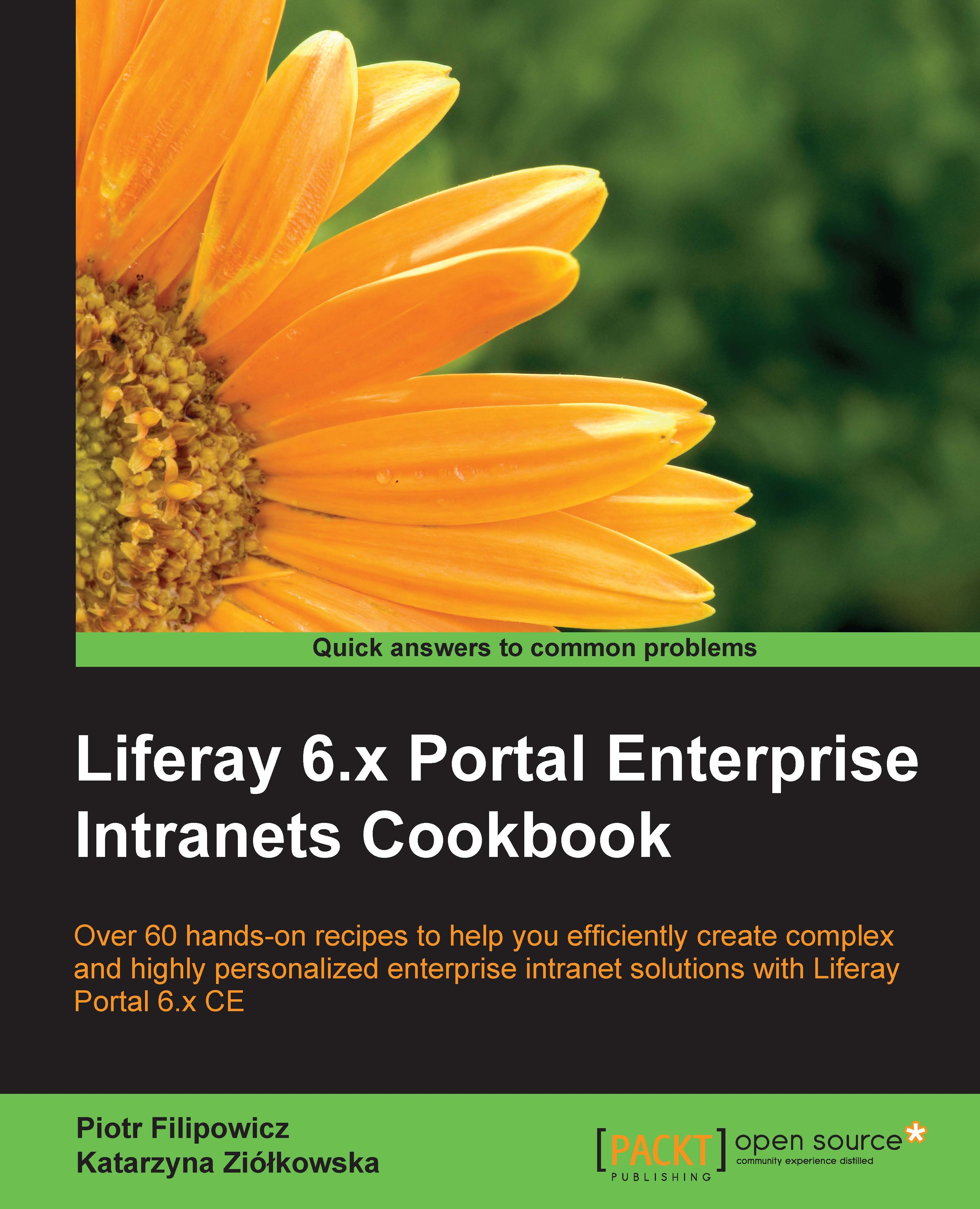Adding a new user
Each system is created for users. Liferay Portal CMS provides a few different ways of adding users to the system that can be enabled or disabled depending on the requirements, as seen in Chapter 2, Authentication and Registration Process. The first way is to enable users by creating their own accounts via the Create Account form. This functionality allows all users who can enter the site containing the form to register and gain access to the designated content of the website. In this case, the system automatically assigns the default user account parameters, which indicate the range of activities that may be carried by them in the system. The second solution (which we presented in this recipe) is to reserve the users' account creation to the administrators, who will decide what parameters should be assigned to each account.
How to do it…
To add a new user, you need to follow these steps:
- Log in as an administrator and go to Admin | Control panel | Users | Users...