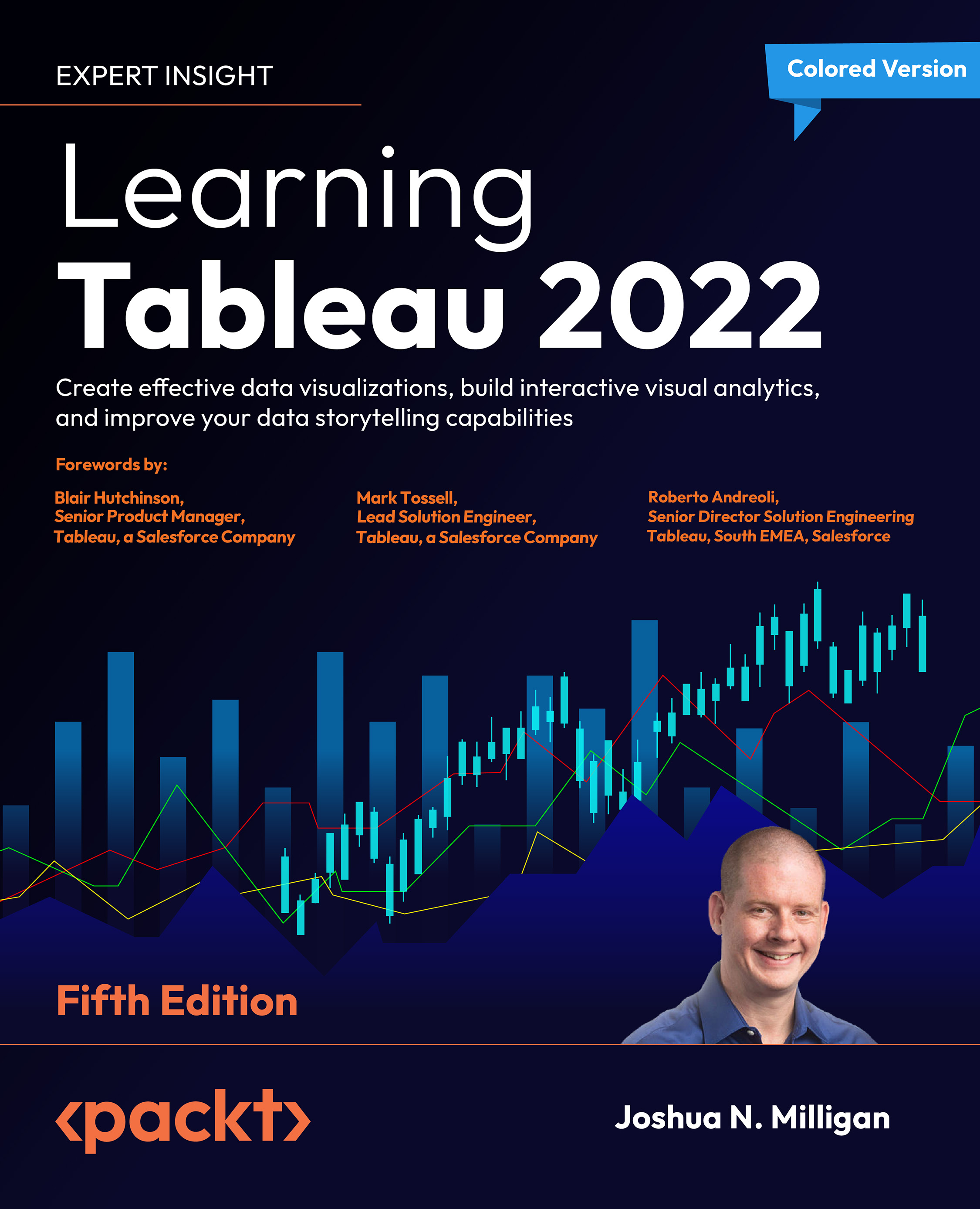Using blends
Data blending allows you to use data from multiple data sources in the same view. Often, these sources may be of different types. For example, you can blend data from Oracle with data from Excel. You can blend Google Analytics data with a spatial file. Data blending also allows you to compare data at different levels of detail. Let’s consider the basics and a simple example.
Data blending is done at an aggregate level and involves different queries sent to each data source, unlike joining, which is done at the row level and (conceptually) involves a single query to a single data source. A simple data blending process involves several steps, as shown in the following diagram:

Figure 14.26: How Tableau accomplishes blending
We can see the following from the preceding diagram:
- Tableau issues a query to the primary data source.
- The underlying data engine returns aggregate results.
- Tableau issues another query to the secondary...