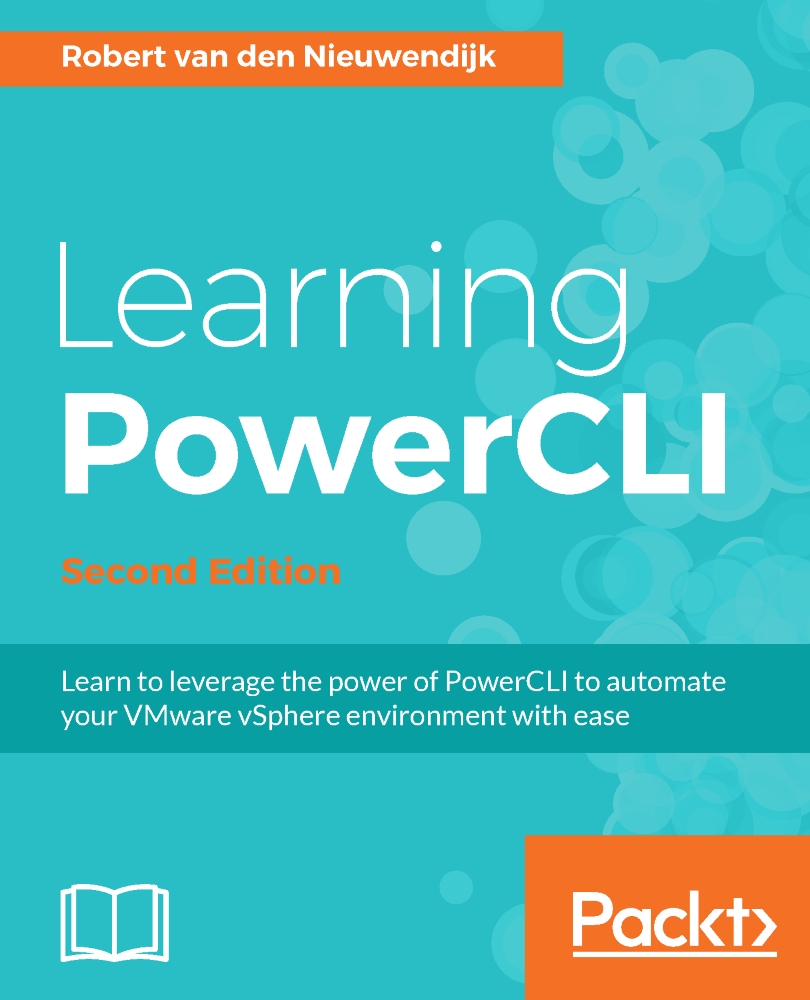Working with host profiles
A host profile is a collection of all of the configuration settings for an ESXi host, such as storage and networking configurations and security settings. You can create a host profile from a reference host or import an existing host profile. After attaching a host profile to a host, the host can be checked for compliance with the host profile. If the host is compliant, you know the settings of the host are the same as the settings of the host profile. If the host is not compliant, the host profile can be applied to the host to make the host compliant.
The following screenshot of the vSphere Web Client shows you some of the settings that you can configure in a host profile:

Common Information Model (CIM) indication subscriptions are subscriptions to notifications for hardware-related events, such as problems with the cooling, battery, processor, memory, or power of an ESXi server.
Creating a host profile
To get started, you first need to configure a reference host...