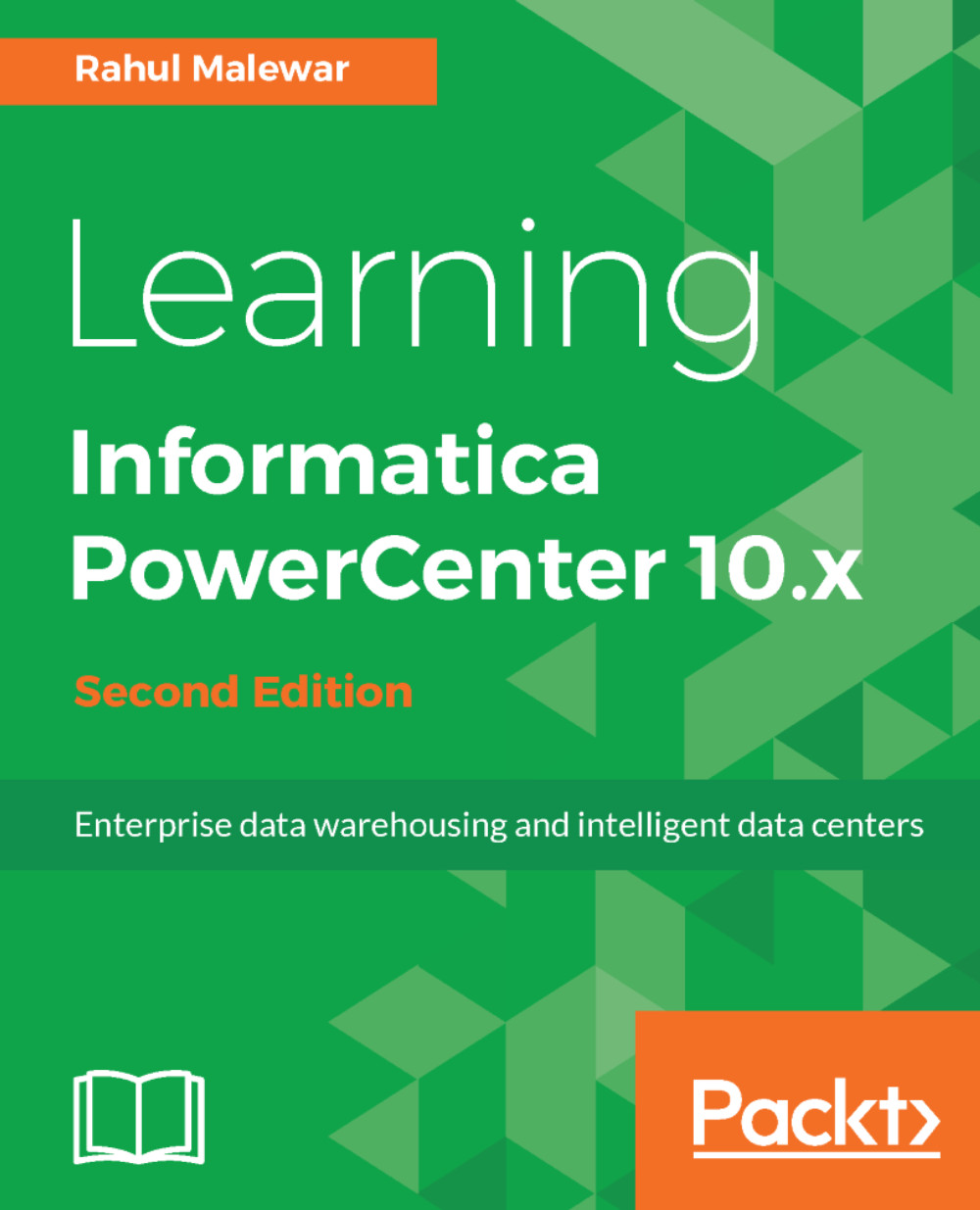The following screenshot shows the Informatica PowerCenter Repository Manager screen:

As you can notice, the screen is divided into sections that we discussed when we talked about Designer and Workflow Manager Screen.
The Navigator of Repository Manager consists of all the components such as sources, targets, mappings, workflows, and so on as seen in the previous screenshot. It contains all the components of Designer and Workflow Manager.
As mentioned previously, Repository Manager serves two purposes: one is the Client Server Configuration, and the and other is Deployment or Migration.
We already covered Client Configuration in Chapter 1, Downloading and Extracting Informatica PowerCenter software when we learned how to install and configure the server.