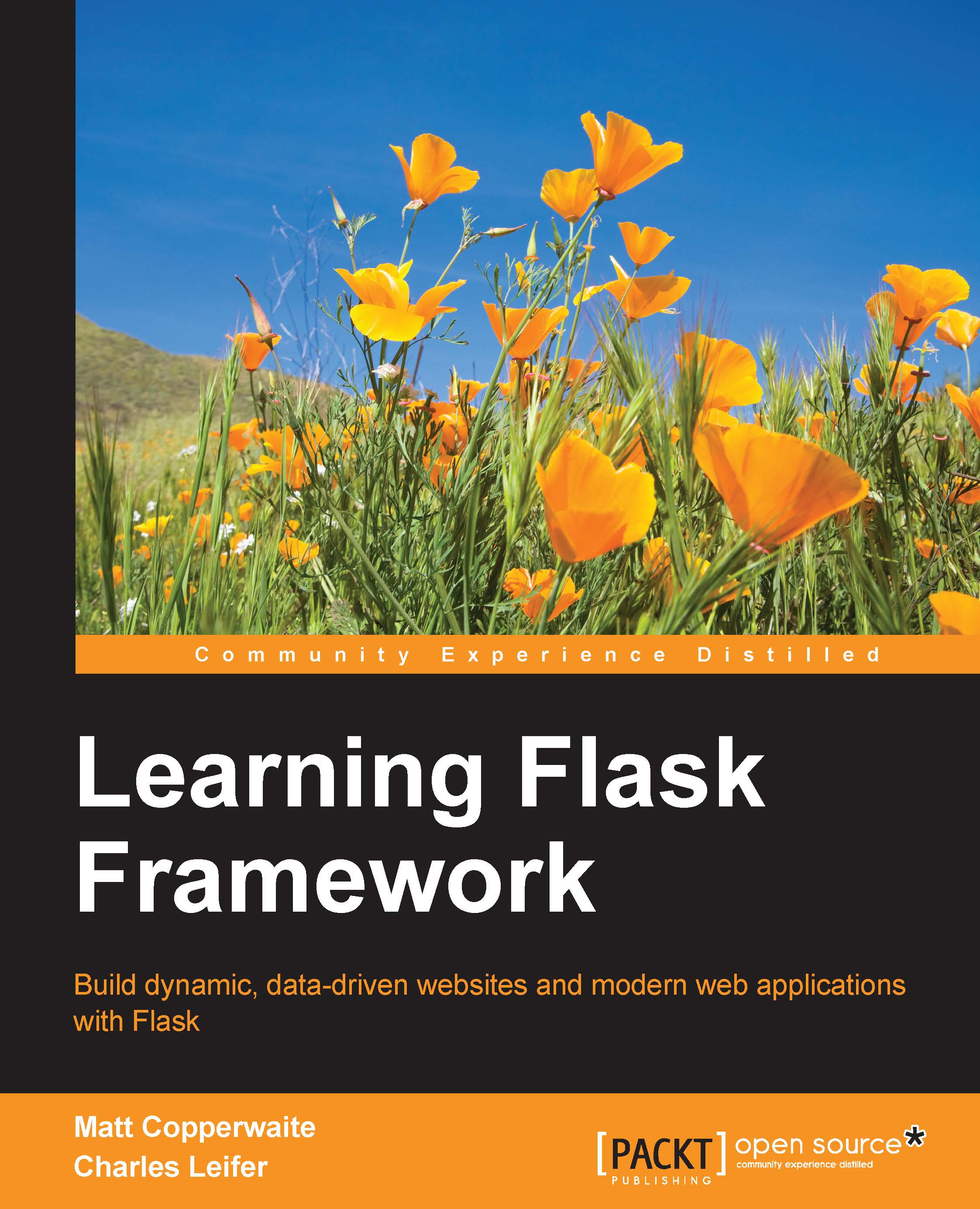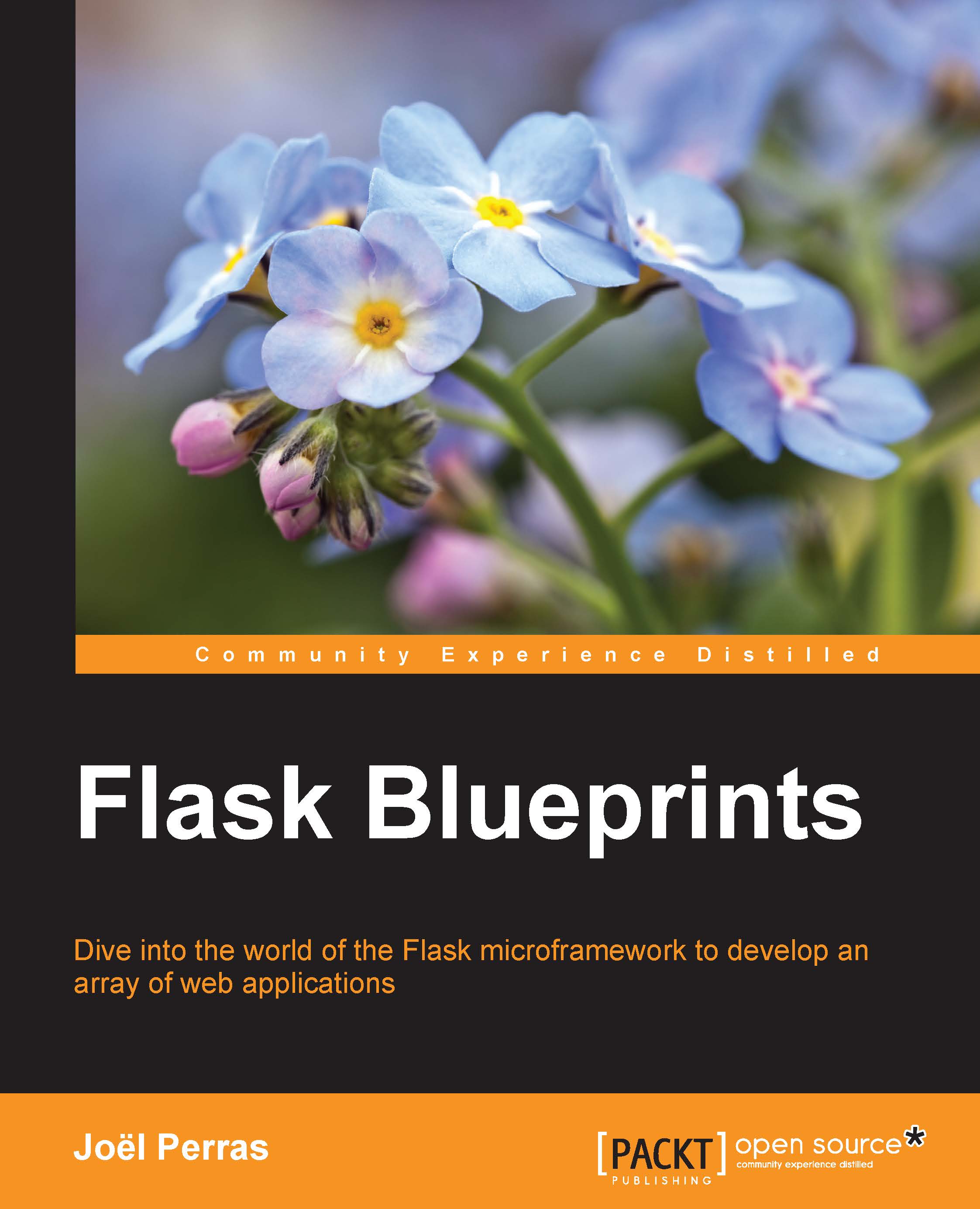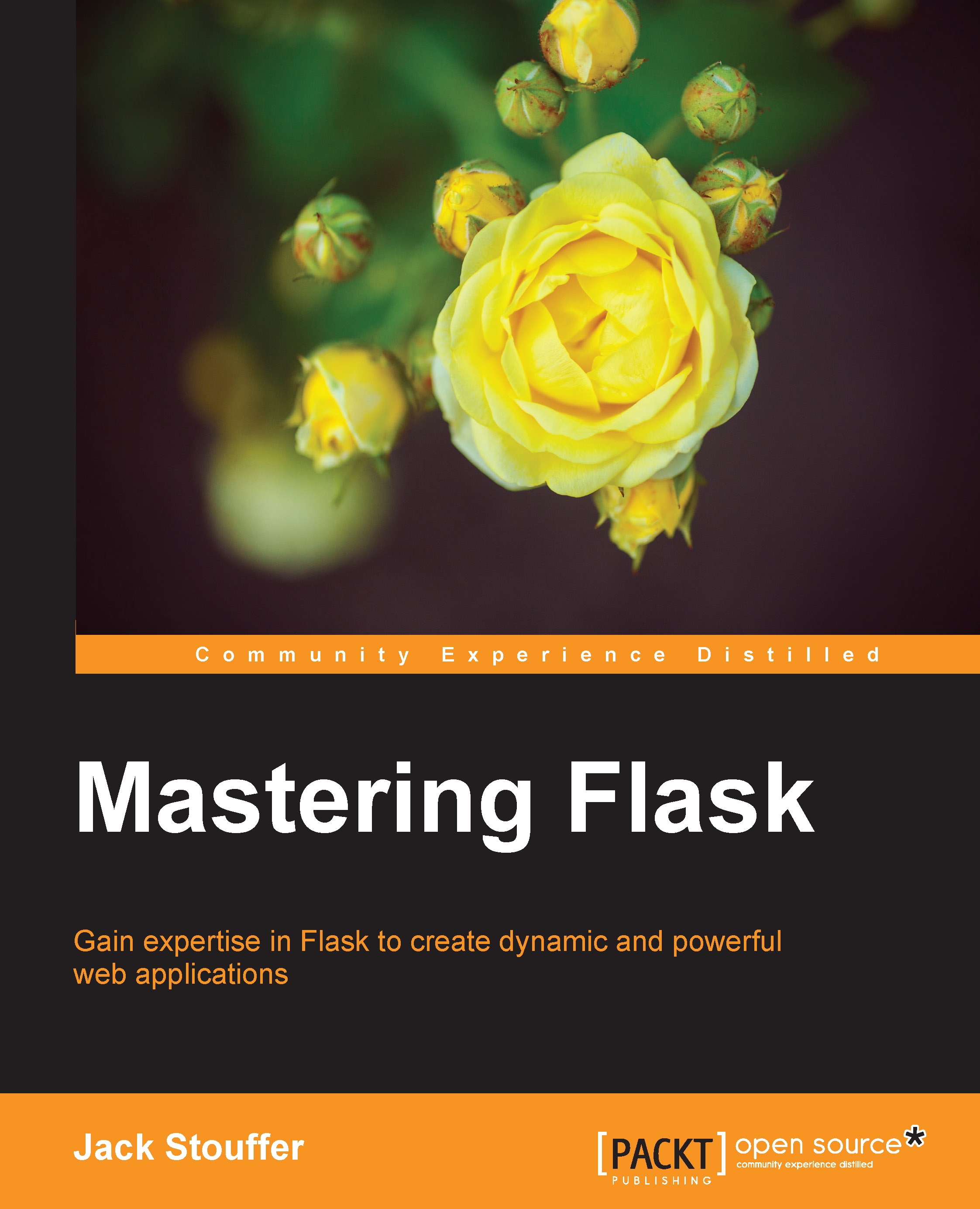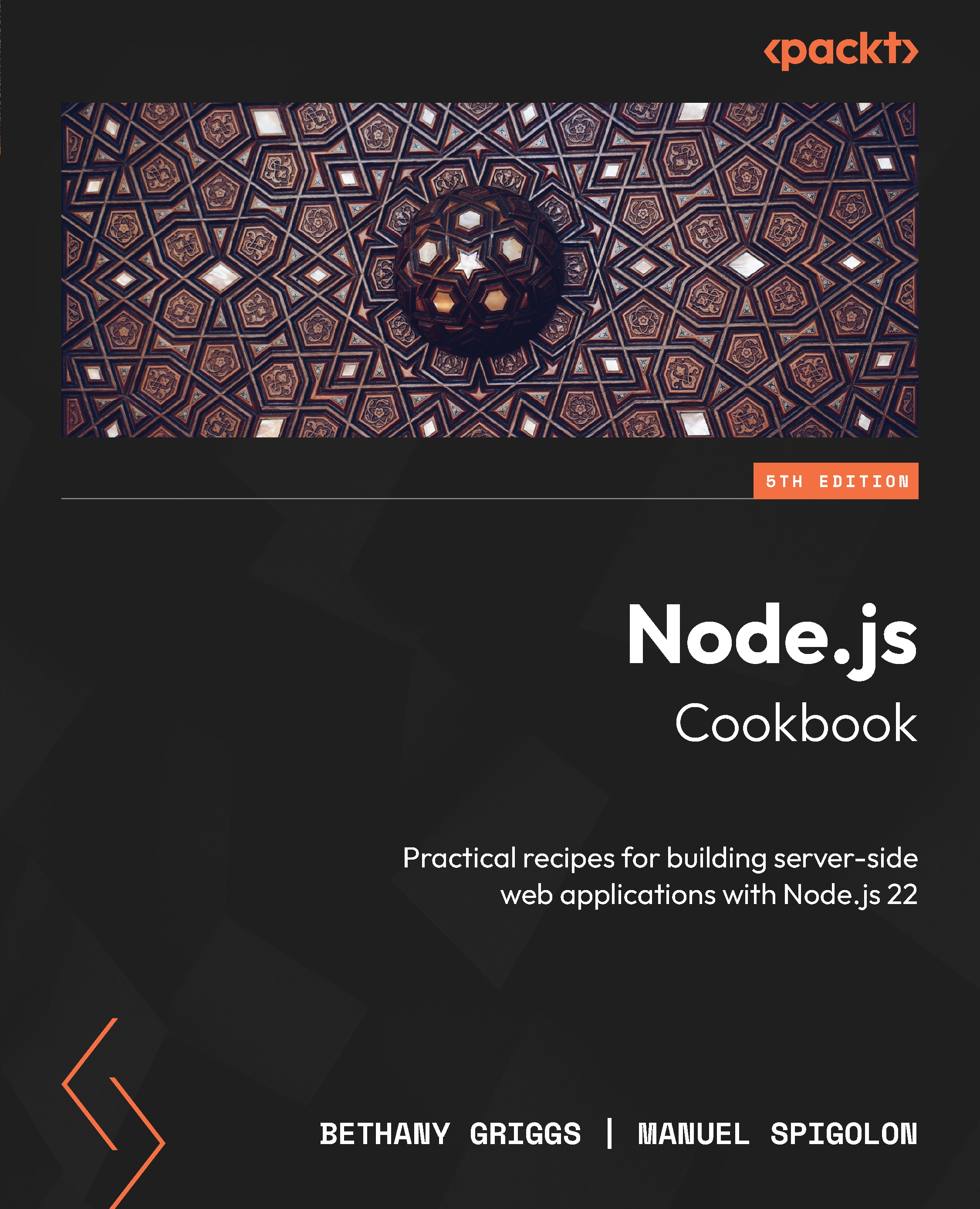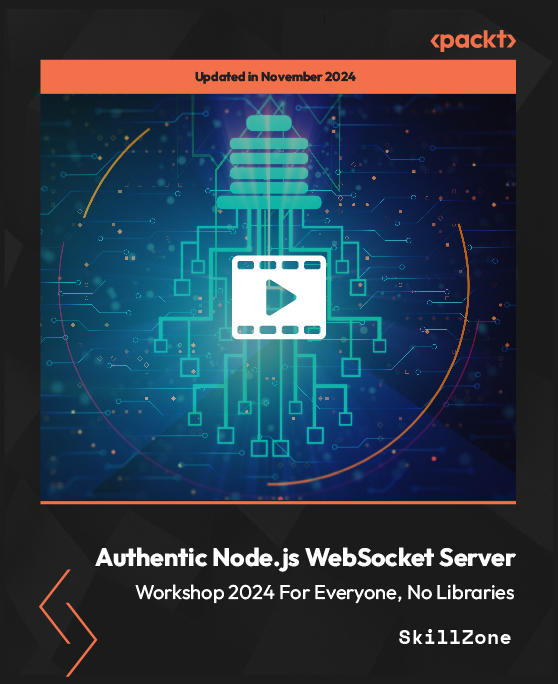Flask is a small and powerful web development framework for Python. It does not presume or force a developer to use a particular tool or library. Flask supports extensions that can add application features as if they were implemented in Flask itself. Flask’s main task is to build web applications quickly and with less code. With its lightweight and efficient web development framework, Flask combines rapid development and clean, simple design.
This book will take you through the basics of learning how to apply your knowledge of Python to the web.
Starting with the creation of a “Hello world” Flask app, you will be introduced to the most common Flask APIs and Flask’s interactive debugger. You will learn how to store and retrieve blog posts from a relational database using an ORM and also to map URLs to views. Furthermore, you will walk through template blocks, inheritance, file uploads, and static assets.
You will learn to authenticate users, build log in/log out functionality, and add an administrative dashboard for the blog. Moving on, you will discover how to make Ajax requests from the template and see how the Mock library can simplify testing complex interactions.
Finally, you will learn to deploy Flask applications securely and in an automated, repeatable manner, and explore some of the most popular Flask resources on the web.
This book is for anyone who wants to develop their knowledge of Python into something that can be used on the web. Flask follows the Python design principles and can be easily understood by anyone who knows Python, and even by those who do not.
-
Create your web pages to add modularity and flexibility to your web app using templates
-
Store and retrieve relational data using SQLAlchemy
-
Develop schema migrations with Alembic
-
Produce an admin section using flaskadmin
-
Build RESTful APIs using FlaskRestless
-
Simulate requests and sessions using the Flask test client
-
Make Ajax requests from Jinja2 templates
 United States
United States
 Great Britain
Great Britain
 India
India
 Germany
Germany
 France
France
 Canada
Canada
 Russia
Russia
 Spain
Spain
 Brazil
Brazil
 Australia
Australia
 Singapore
Singapore
 Hungary
Hungary
 Ukraine
Ukraine
 Luxembourg
Luxembourg
 Estonia
Estonia
 Lithuania
Lithuania
 South Korea
South Korea
 Turkey
Turkey
 Switzerland
Switzerland
 Colombia
Colombia
 Taiwan
Taiwan
 Chile
Chile
 Norway
Norway
 Ecuador
Ecuador
 Indonesia
Indonesia
 New Zealand
New Zealand
 Cyprus
Cyprus
 Denmark
Denmark
 Finland
Finland
 Poland
Poland
 Malta
Malta
 Czechia
Czechia
 Austria
Austria
 Sweden
Sweden
 Italy
Italy
 Egypt
Egypt
 Belgium
Belgium
 Portugal
Portugal
 Slovenia
Slovenia
 Ireland
Ireland
 Romania
Romania
 Greece
Greece
 Argentina
Argentina
 Netherlands
Netherlands
 Bulgaria
Bulgaria
 Latvia
Latvia
 South Africa
South Africa
 Malaysia
Malaysia
 Japan
Japan
 Slovakia
Slovakia
 Philippines
Philippines
 Mexico
Mexico
 Thailand
Thailand