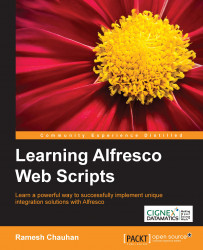Summary
In this chapter, we have gained a basic understanding of how you can make your Alfresco web script development and deployment experience easy with Maven support provided by the Alfresco Maven SDK. First, we went through setting prerequisites to set up the development environment with Maven. We gained knowledge about how to create the default project structure in order to create the Alfresco deployment package as AMP, and then we understood how to generate AMP for the default project structure. Later, we imported the project into the Eclipse IDE and set up the development environment and then gained knowledge about the various files and directories present in the default project structure.
We then looked at how you can extend the default project structure to develop JavaScript- and Java-based web scripts for your project. Also, we learned how to apply AMP to Alfresco WAR using the Maven command to test the developed functionality locally without having Alfresco installed on the local...