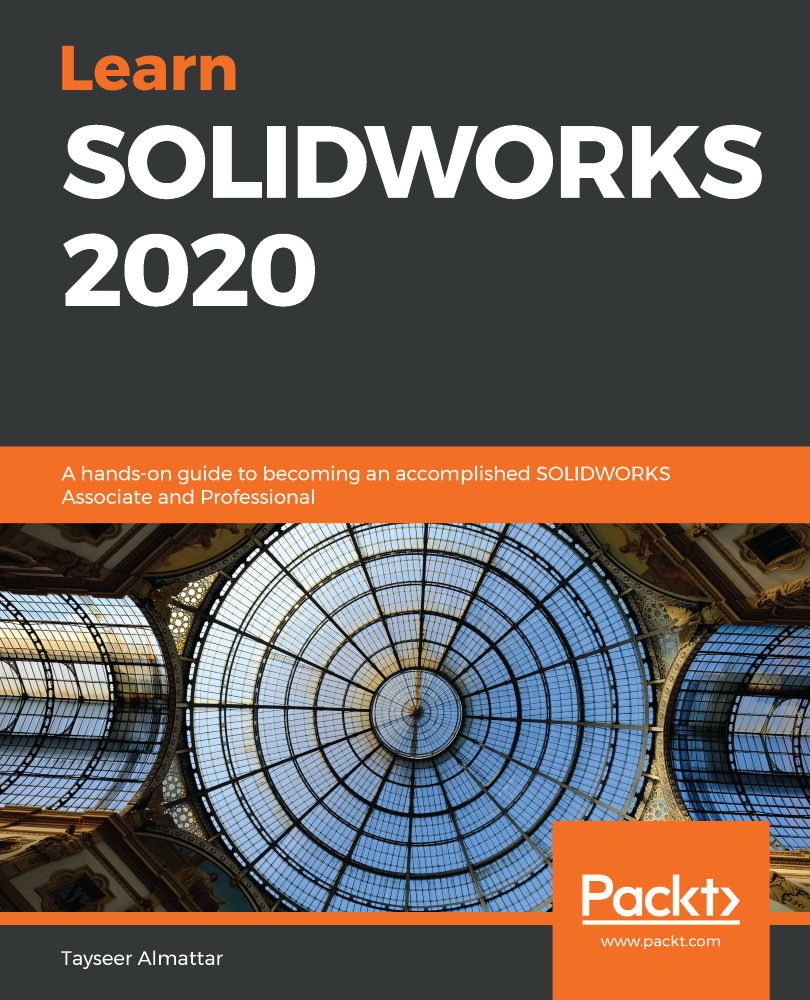Symmetric and width are two advanced mates that we can use within SOLIDWORKS assemblies. They enable us to have more flexible control in terms of part movement both in relation to symmetrical movements and setting width-related adjustments. In this section, we will cover the width and symmetric mates and how to use them for assemblies.
Understanding and using the width and symmetric mates
Defining the width advanced mate
The width advanced mate relates to the adjustment of surfaces in relation to each other in what is commonly known as the width dimension. A common application of the width mate is in mechanical joints and mechanical slots. For example, take note of the mechanical joint in the following screenshot. The width...