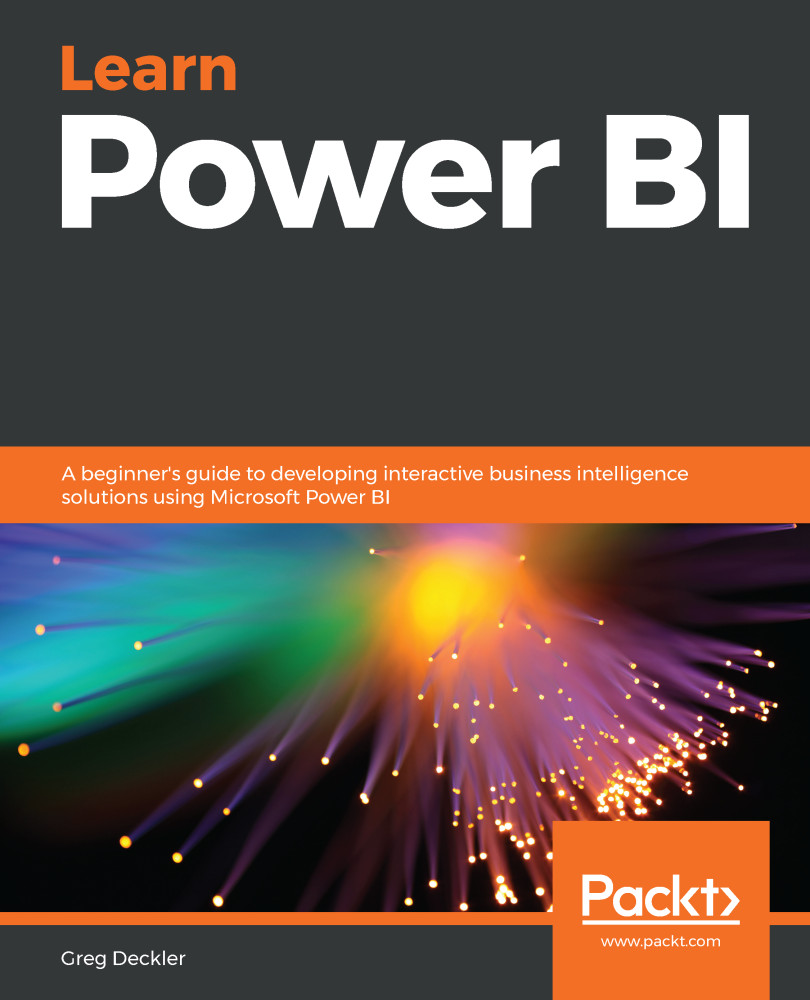Pam is now done with the preparation. Now, it's time to create the final report pages.
Creating the final report pages
Creating the Executive Summary page
The first page to be created is the Executive Summary page. This page will display a quick snapshot of the most important information to the business executives. To create the Executive Summary page, follow these steps:
- Right-click the Template page and choose Duplicate Page.
- Rename Duplicate of Template to Executive Summary.
Because this page is a duplicate of the Template page, all of the slicers on this page have the same group names that were defined for the slicers on the Template page. This means that the slicers on this page will be kept in sync with...