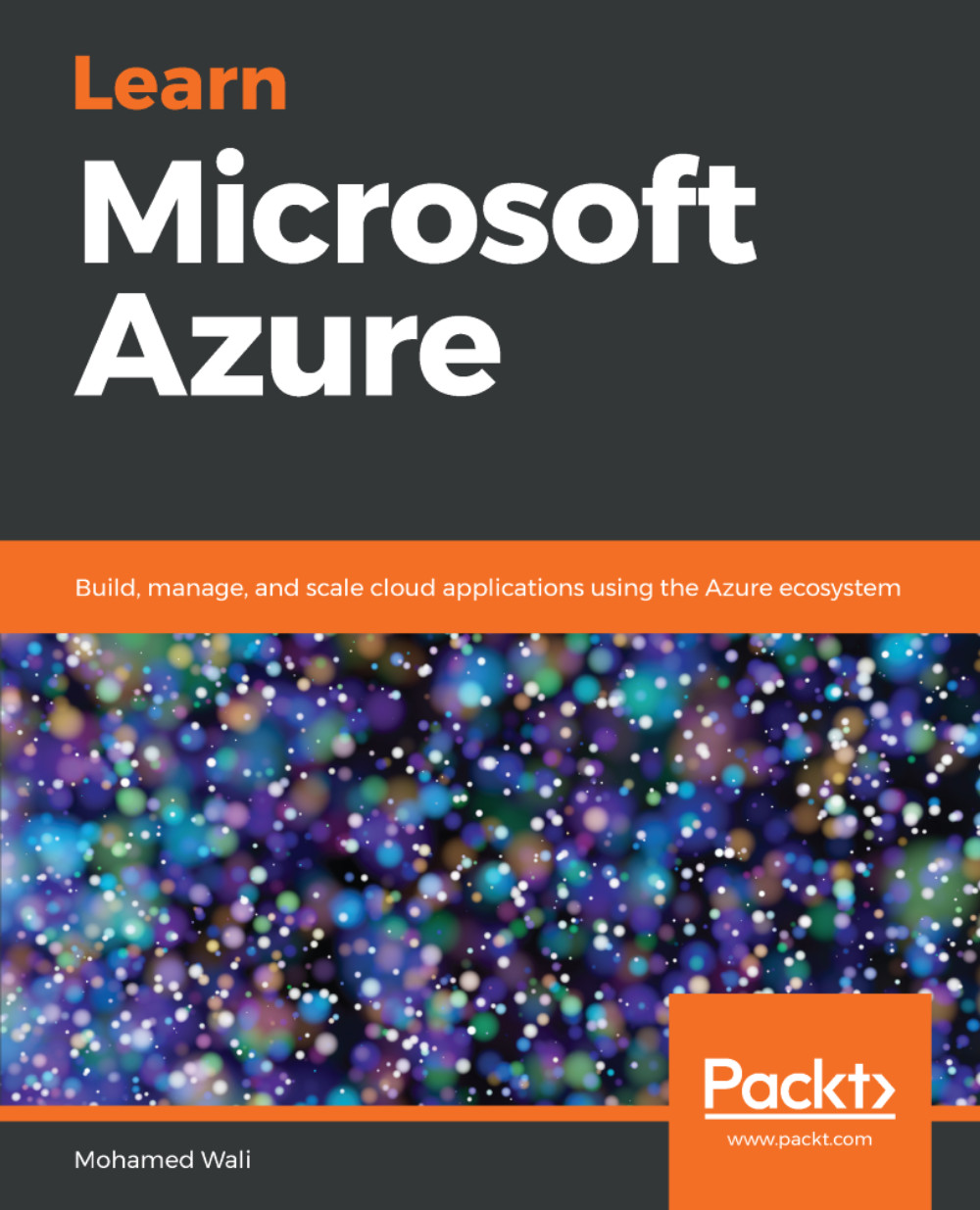Identity has always played a vital role in IT environments in the last 20 years. With the new era of cloud, identity continues to play a central role.
For a long time, on-premises AD was the most used identity management application and Microsoft is working on extending it to the cloud; that is why Azure AD was offered.
Back in 2012, Microsoft announced Azure AD with some humble features. Since then, many features have been added to Azure AD to make it more mature.
Azure AD is a fully managed multi-tenant service by Microsoft that offers access and an identity management service.
However, Azure AD is not a total replacement for Windows Server Active Directory. For instance, you cannot assign group policies to users and computers, and objects, such as faxes and printers, using Azure AD. On the other hand, Azure AD can be considered a centralized location...