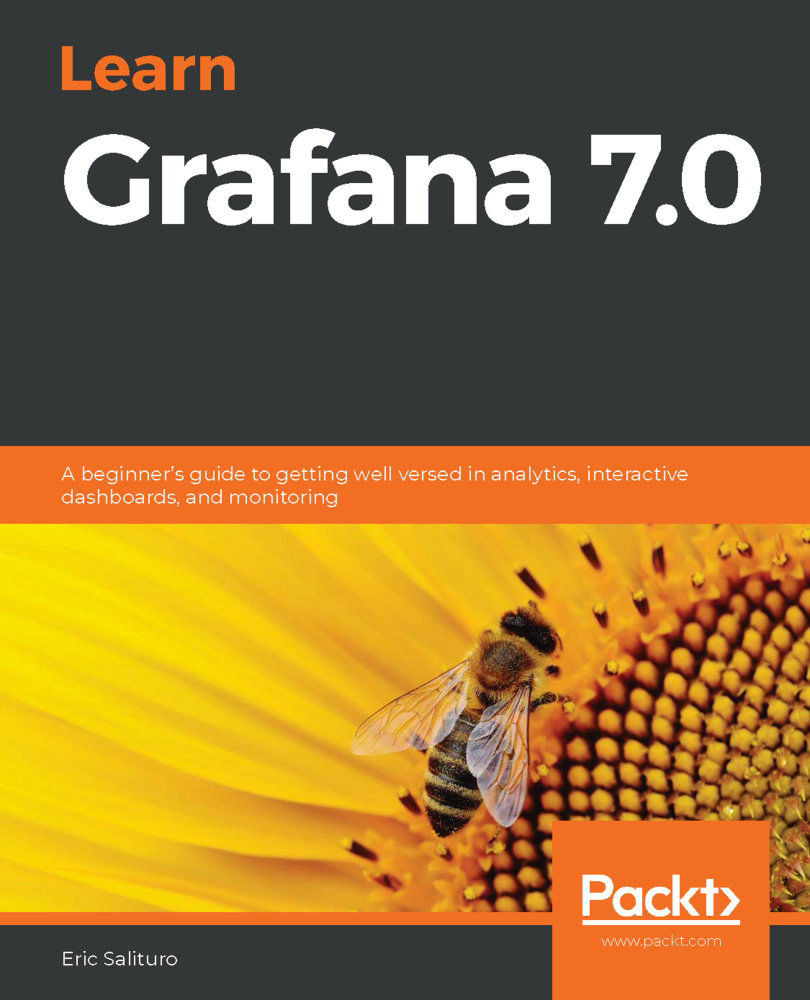The Gauge panel is intended to emulate the look of a semicircular analog graph, and it comes with a comprehensive set of controls for text and color. Along with the controls over the display and the value, there are better threshold and value mapping controls compared to those in the Stat panel.
To get a feel for using this gauge, let's set up a set of wind-speed gauges, one for each station.
First, let's set up a query for the wind speed for all the stations. We'll use the math operator to convert the value from the native meters per second setting to kilometers per hour:
- FROM:defaultwindSpeed
- SELECT:field (value)math (/1000 * 3600)
- GROUP BY:tag (station)
- FORMAT AS:Time series
- Query options/the Min interval:1m
Once we have our query, we'll set the look of our panel. We'll first start with the Panel tab, then move on to the settings...