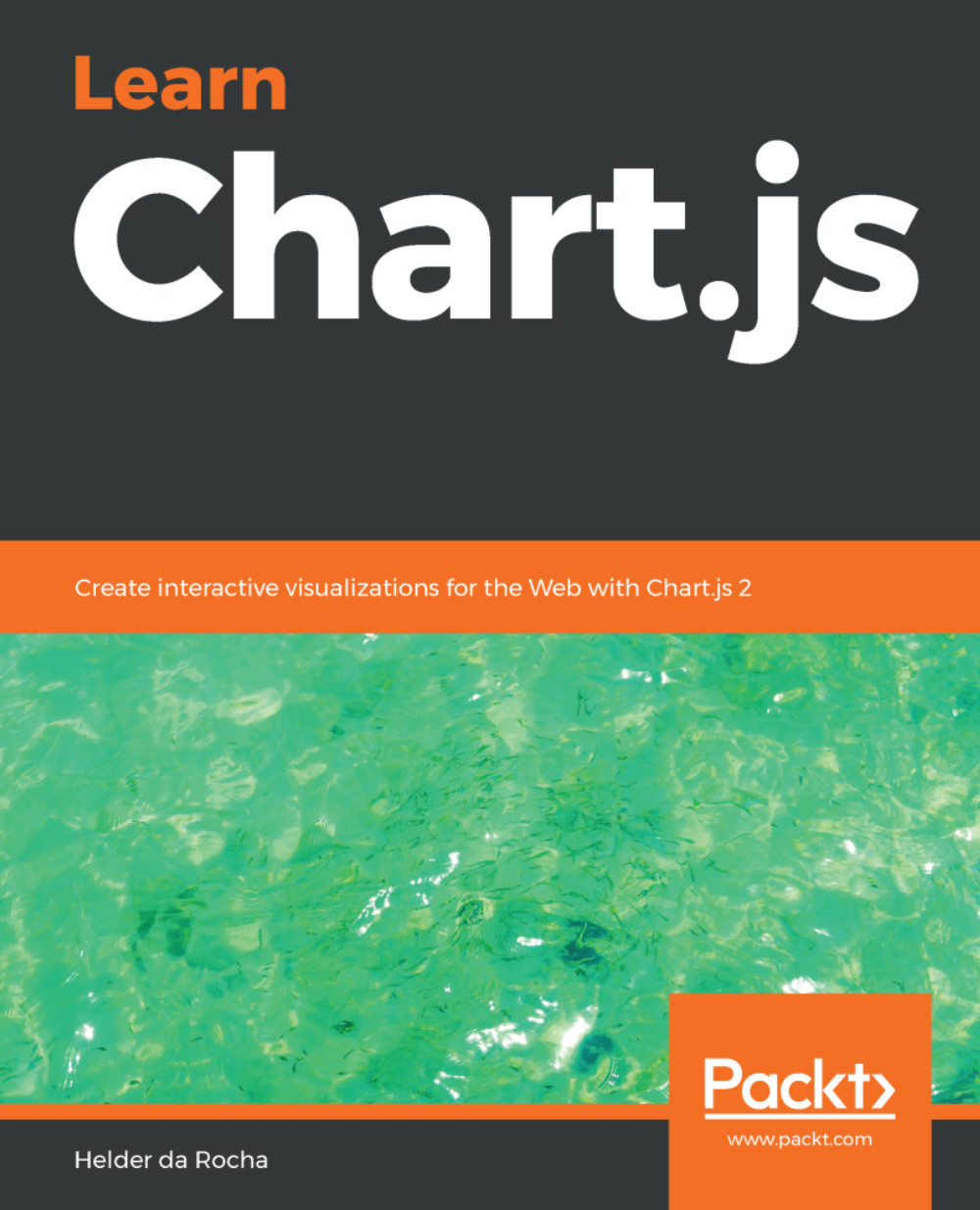This is a book about data visualization using JavaScript with Chart.js, one of the most popular data visualization libraries, and also one of the easiest to use. Chart.js provides ready-to-use interactive visualizations for your data with minimal coding. After loading your data into a standard JavaScript array, you can add styles and other configuration using simple object-based declarative structures. Chart.js automatically scales your data, generates ticks and grid lines, creates interactive tooltips, and fits the available space, making your chart automatically responsive. It's a great way to start creating data visualizations for the Web.
Chart.js is free, open source, and maintained by an active community of developers on GitHub. As a data visualization library, it is in second place on GitHub in terms of the number of stars it has. First place belongs to D3.js, a much larger and complex library with a steep learning curve. You still need to know JavaScript, HTML, and CSS to use Chart.js, but you don't have to be a guru. Besides JavaScript, it's also based on other Web standards, such as DOM, CSS, and Canvas. Charts are automatically rendered in Canvas and control all canvas configuration, resizing, and pixel ratios. The only thing you need to know about Canvas is how to include a <canvas> tag in your page and obtain a context, but Canvas knowledge can be useful in advanced charts.
This book assumes you know some JavaScript, HTML, and CSS. The next chapter provides a quick refresher on specific topics and the main technologies you are likely to encounter while learning Chart.js. You can skip it and jump straight to Chapter 3, Chart.js – Quick Start, if you wish. This chapter provides a brief introduction to data visualization and data visualization frameworks, and gives an overview of the rest of the book.
This chapter will cover the following topics:
- Data visualization
- Why use a data visualization library?
- How to use this book