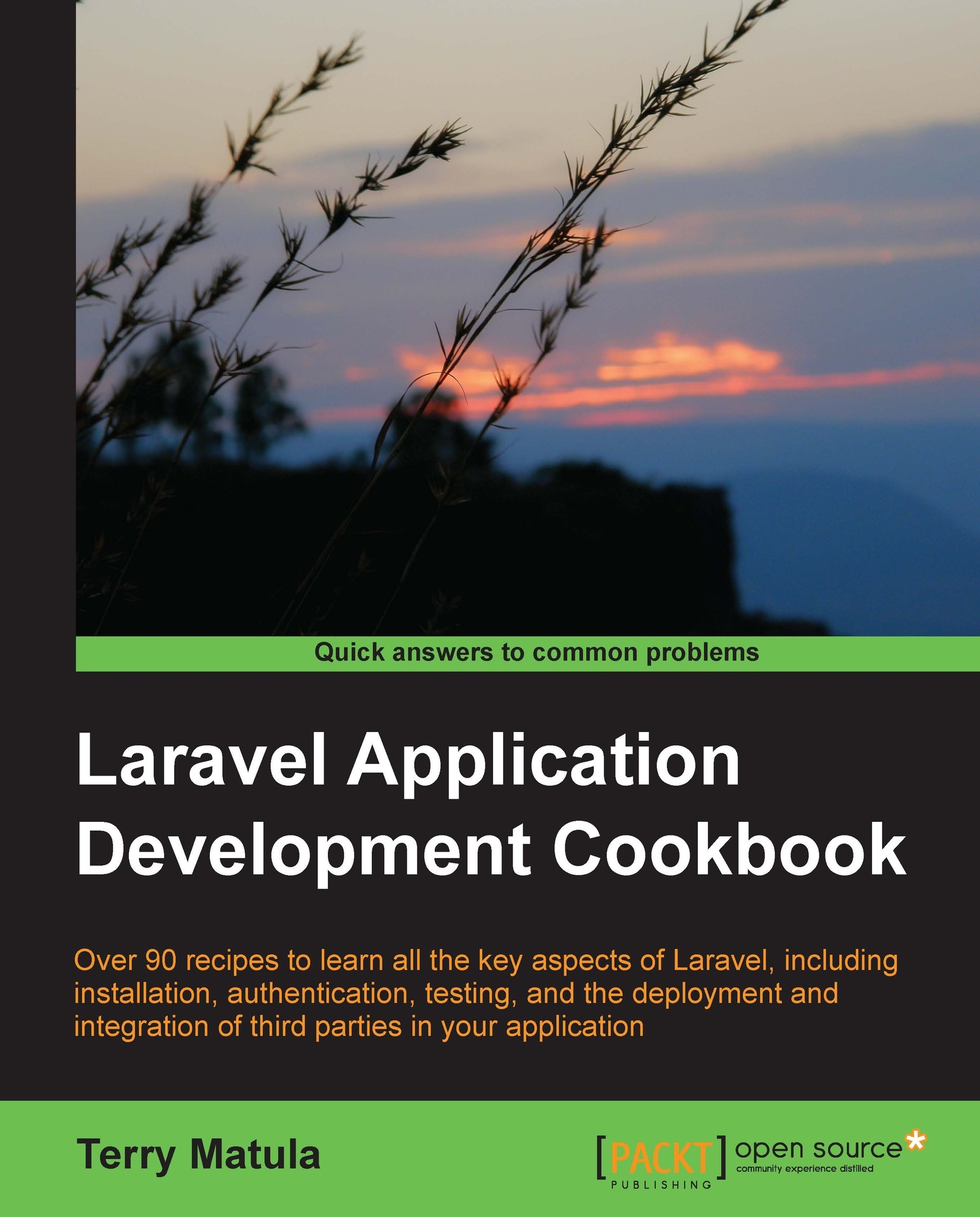Debugging and profiling your app
If we want to know how our application is working behind the scenes, we'll need to profile it. This recipe will show how to add in a profiler to our Laravel app.
Getting ready
For this recipe, we'll need a working copy of Laravel with a MySQL database properly configured.
How to do it...
To complete this recipe, follow the given steps:
Open up the command line window and use the
artisancommand to create our migrations as given in the following code:php artisan migrate::make create_spaceships_table –create –table="spaceships"In the
app/database/migrationsfolder, open the file whose name begins with the date and ends withcreate_spaceships_table.php, and use this for our database table<?php use Illuminate\Database\Schema\Blueprint; use Illuminate\Database\Migrations\Migration; class CreateSpaceshipsTable extends Migration { /** * Run the migrations. * * @return void */ public function up() { Schema::create('spaceships', function(Blueprint...